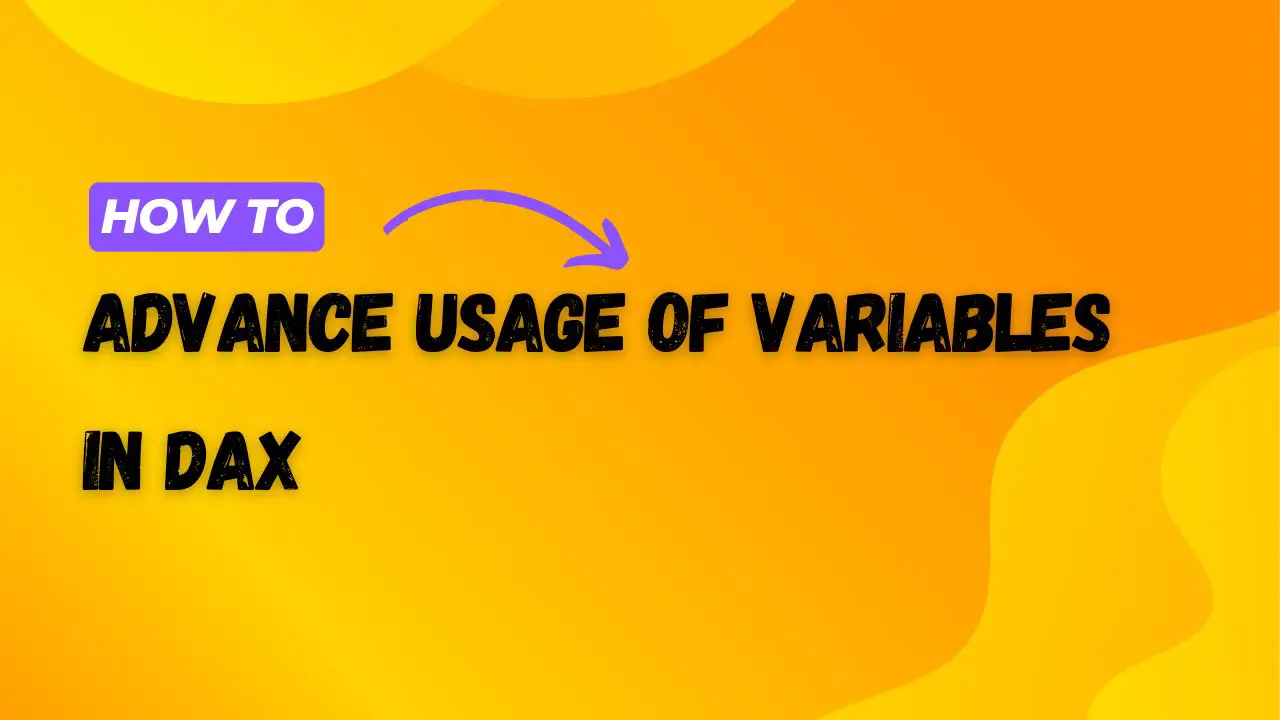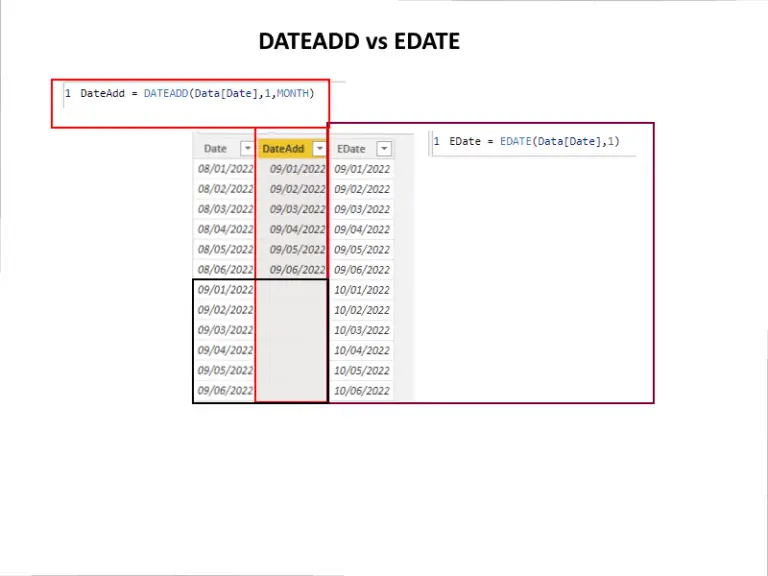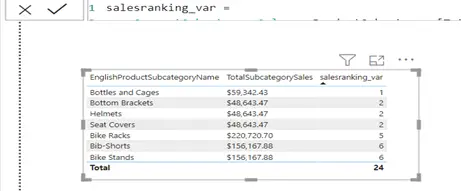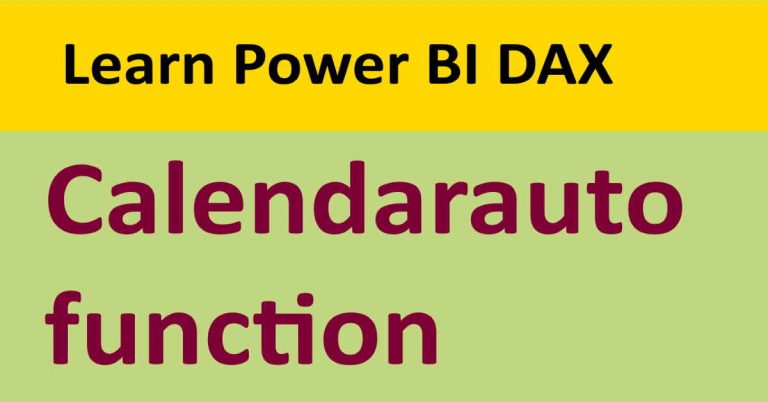Advance usage of Variables in DAX
Power BI has transformed the way businesses analyze data, and Dynamic Analysis Expressions (DAX) is at the heart of this platform, providing powerful data manipulation capabilities. One of the less explored, yet highly effective, features of DAX is the use of variables to enhance the efficiency and readability of your formulas. This article delves into how advanced usage of variables in DAX can streamline your Power BI reports.
What are Variables in DAX?
Variables in DAX allow you to store a result of an expression and reuse it multiple times in your calculations, reducing the complexity and enhancing the performance of your Power BI reports. By defining variables, DAX practitioners can avoid repetitive calculations, leading to faster execution and simpler code management.
Benefits of Using Variables
Using variables in DAX provides several advantages:
- Improved Performance: Variables compute values once, saving processing time especially with large data sets.
- Enhanced Readability: Simplifying complex expressions into manageable parts makes your code easier to read and maintain.
- Consistency: Variables ensure that the same calculation is used throughout the formula, reducing errors.
Practical Applications of DAX Variables
Variables are incredibly versatile. Here are a few practical ways they can be used in Power BI:
- Time Intelligence Calculations: Simplify complex time-based calculations such as year-to-date (YTD) or month-over-month (MoM) growth.
- Measure Branching: Develop complex analytical models by branching out basic measures into more intricate calculations.
Advanced Techniques with Variables
For those looking to further exploit the power of variables, consider the following advanced techniques:
- Nesting Variables: You can define variables within other variables to handle multi-layered calculations efficiently.
- Combining Variables with Other DAX Functions: Variables can be effectively combined with functions like
CALCULATE(),FILTER(), and more to produce dynamic results.
Common Pitfalls and Best Practices
While variables are powerful, misuse can lead to performance degradation or incorrect results. Here are some best practices:
- Avoid Redundancy: Define variables in a way that they are not recalculating the same results.
- Proper Naming Conventions: Name your variables clearly and consistently to enhance the understandability of your DAX formulas.
Conclusion
Variables in DAX are a potent tool for anyone looking to enhance their reporting capabilities in Power BI. By understanding and implementing advanced variable techniques, you can significantly improve the performance and clarity of your reports. As you become more comfortable with variables, you’ll discover even more ways to optimize your data analysis processes in Power BI.