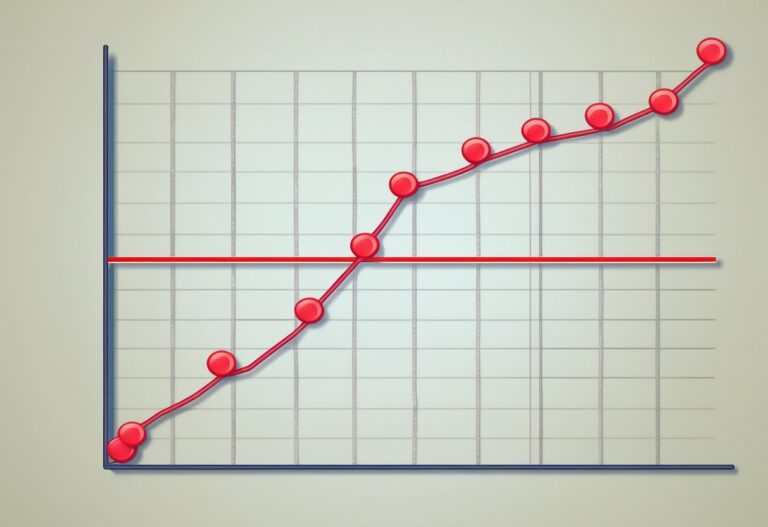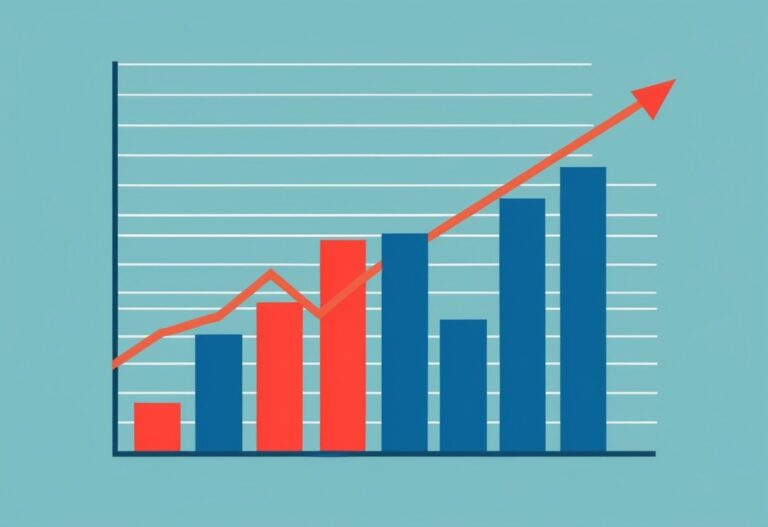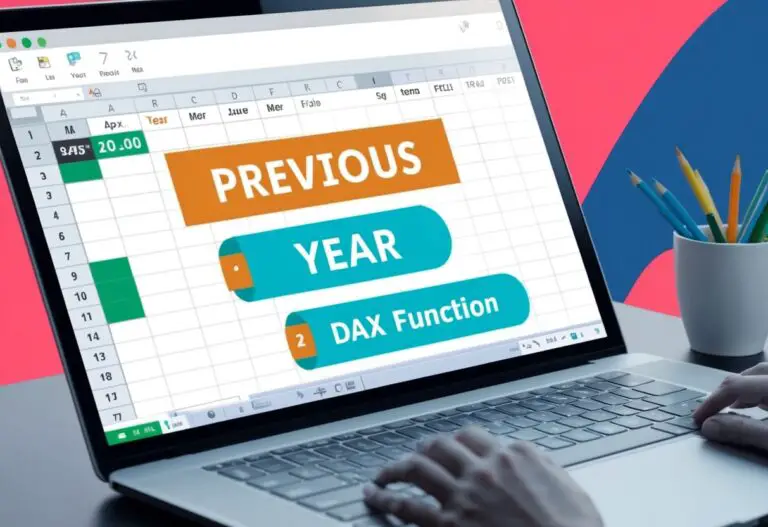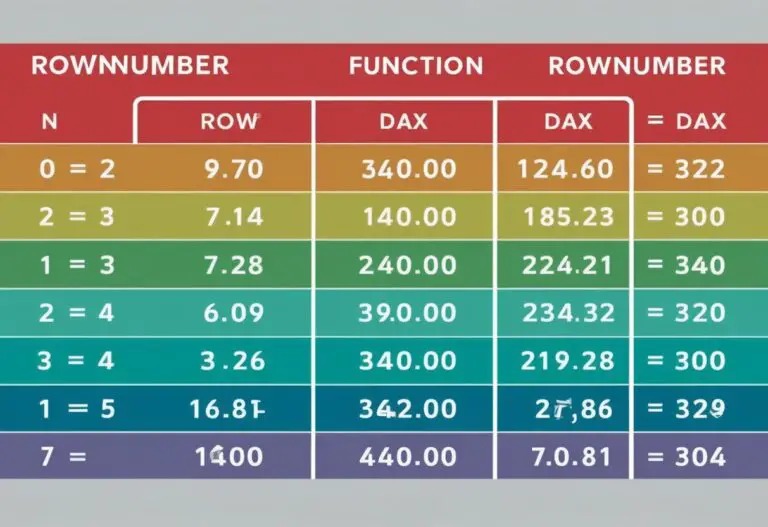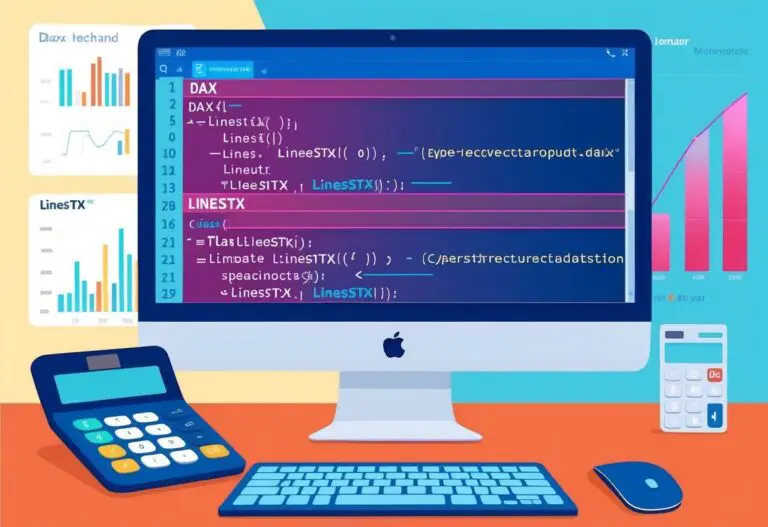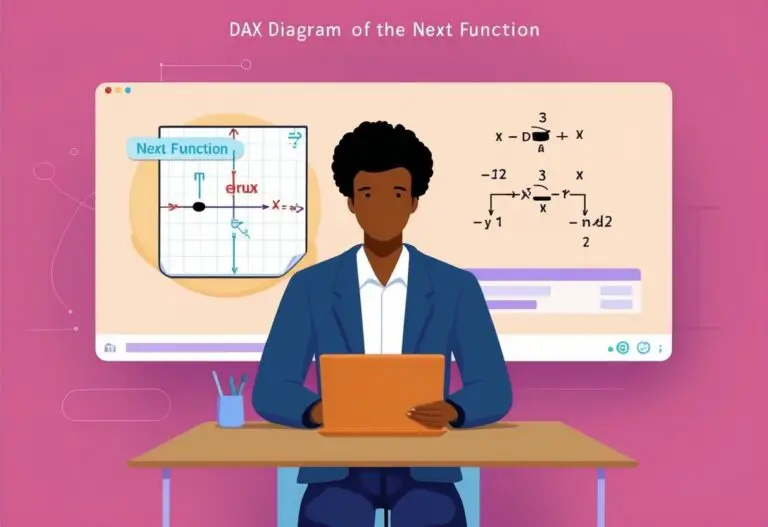Median DAX Function
The median is a key statistical measure used in data analysis, particularly in tools like Power BI. The DAX MEDIAN function helps users calculate the median of a data set. It provides a more accurate representation of central tendency when data contains outliers compared to the average. By understanding how to effectively use this function,…