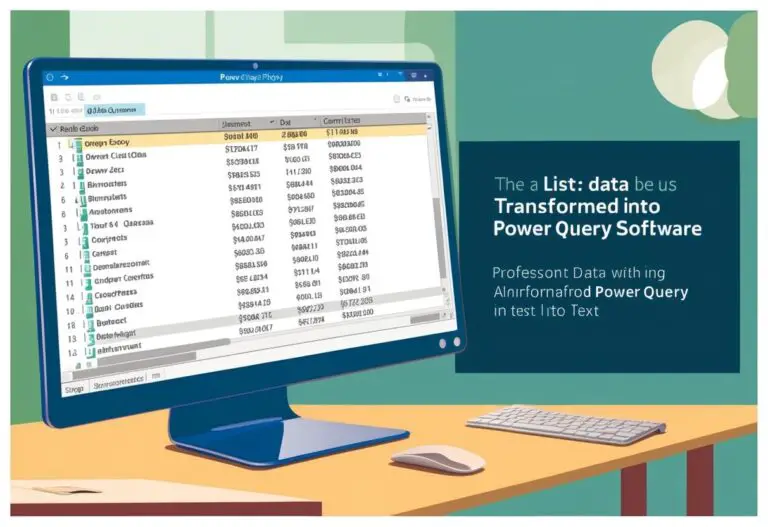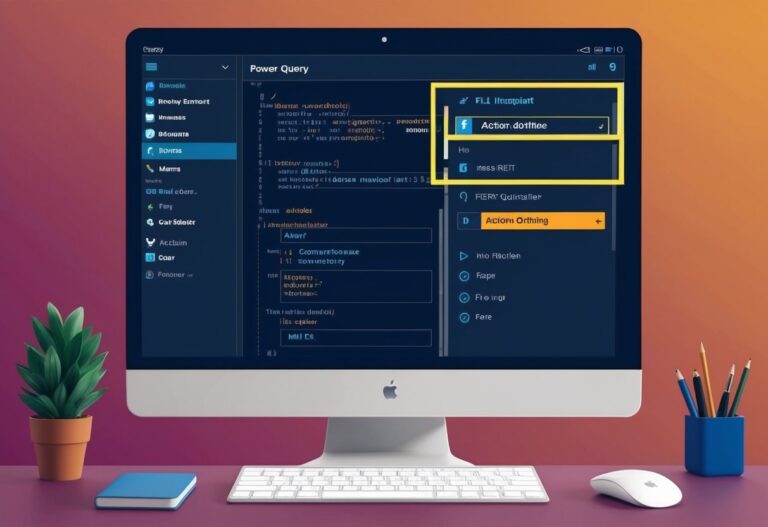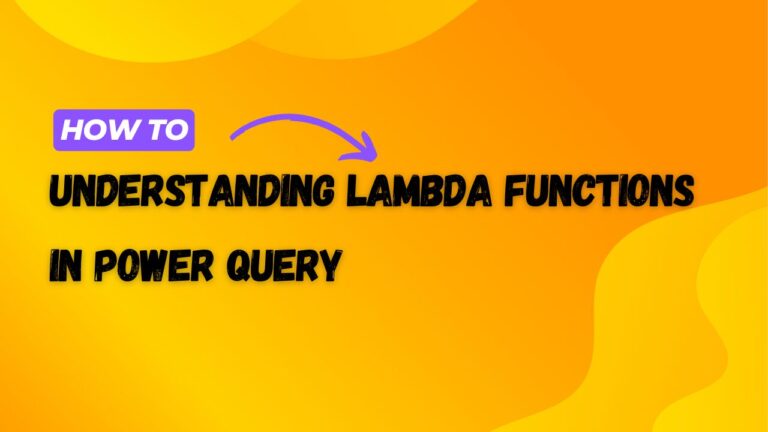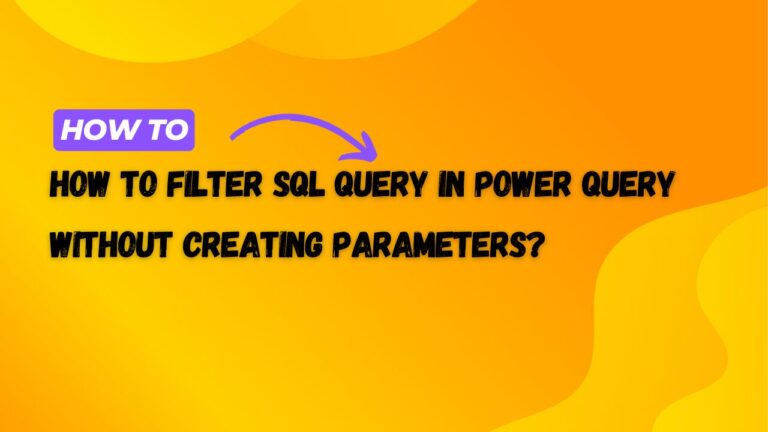How to Convert List to Text in Power Query
Converting a list to text in Power Query can enhance the way data is presented in Excel workbooks. Many users find themselves needing to transform lists into a comma-separated format for easier readability or integration into reports. Using functions like Text.Combine and List.Transform, one can easily turn any list of values into a plain text…