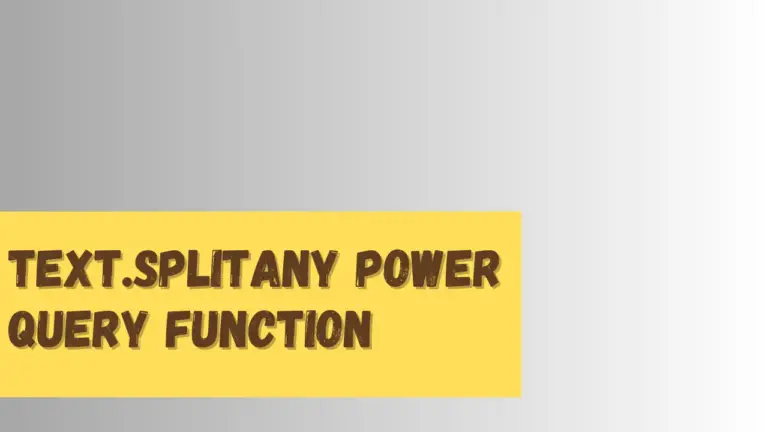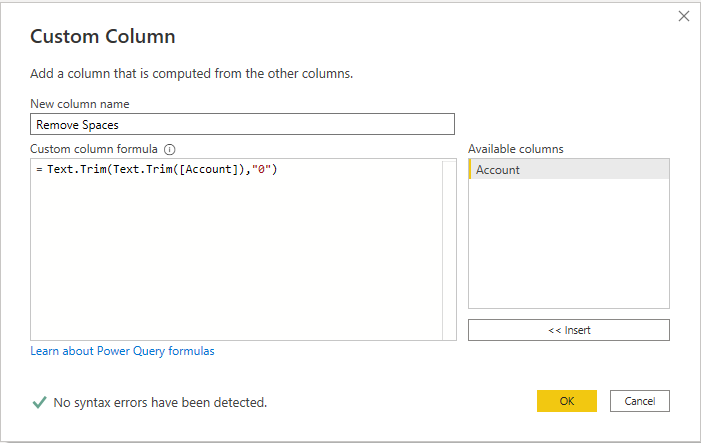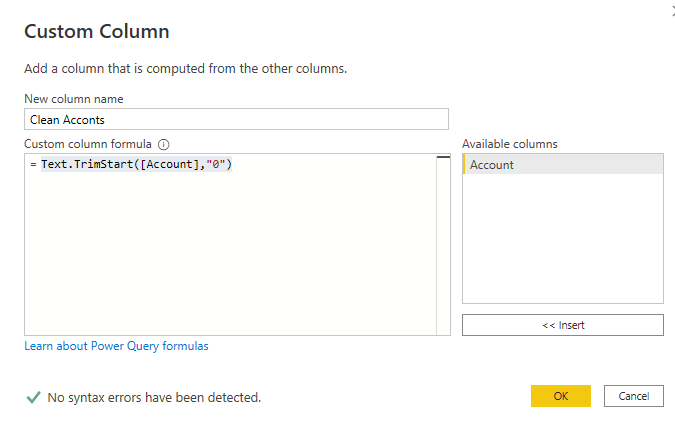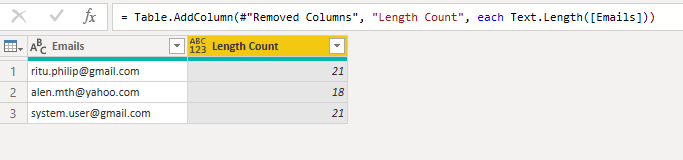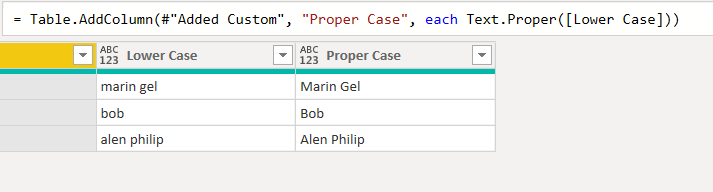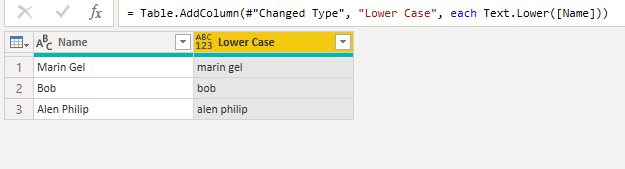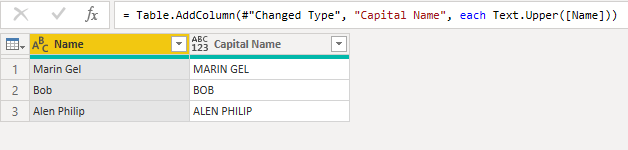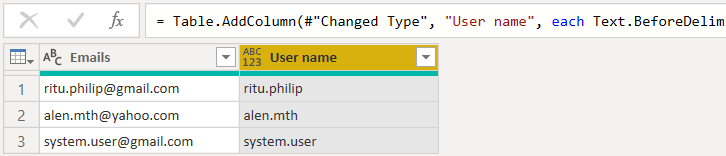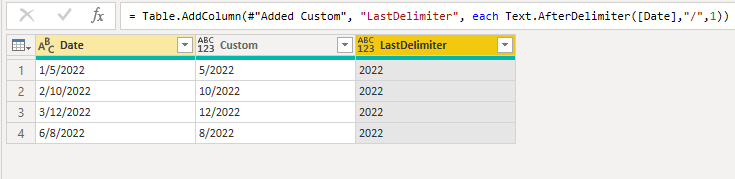Splitting Text Strings with Power BI Text.SplitAny Function
Text.SplitAny is a Power Query function that allows you to split a text string into multiple parts based on one or more delimiters. This is useful when you have a text string that contains multiple values, such as a comma-separated list, and you need to extract each value individually. Syntax The Text.SplitAny function takes three…