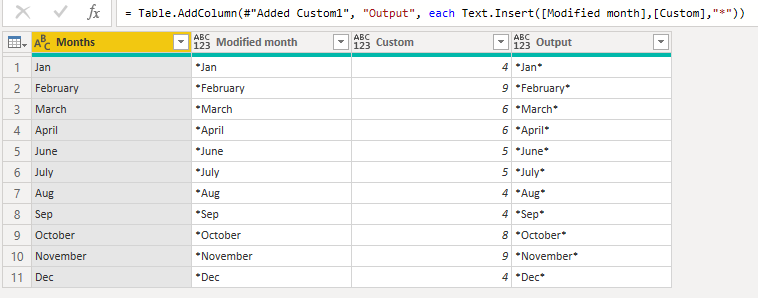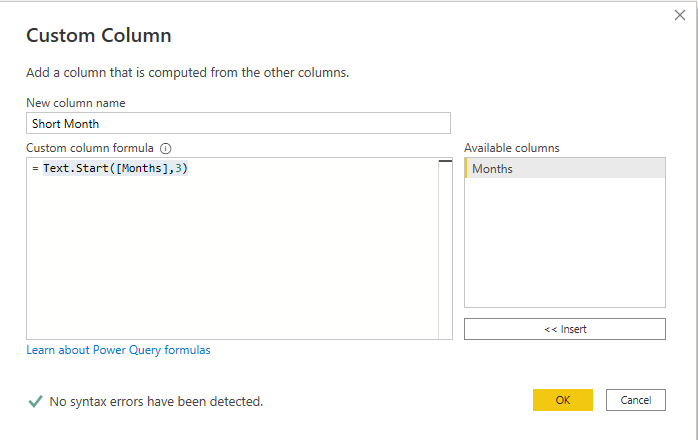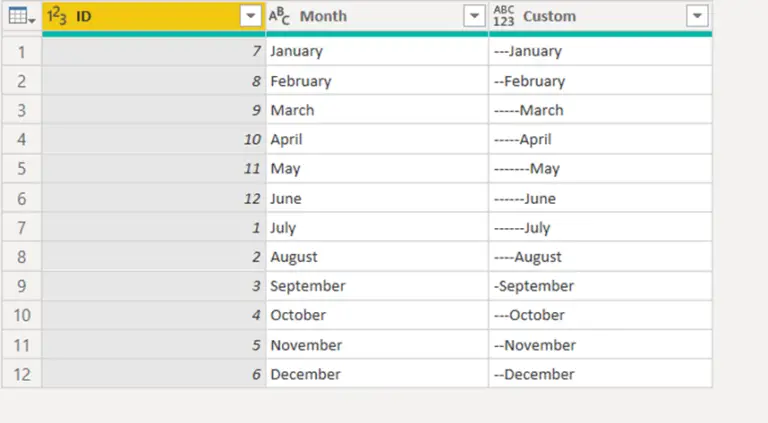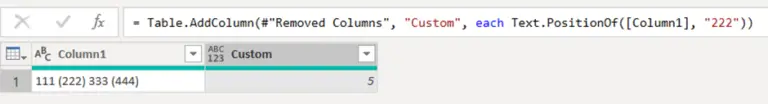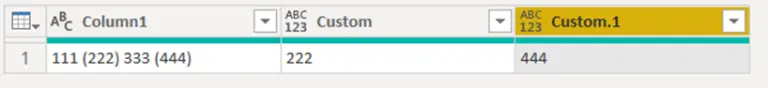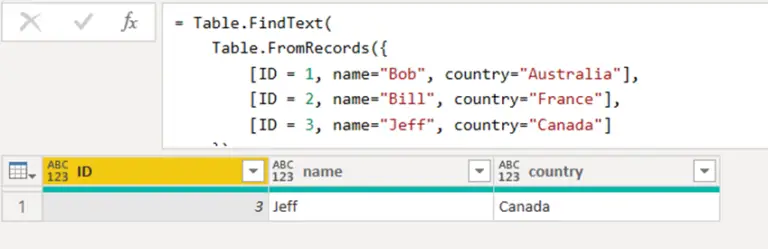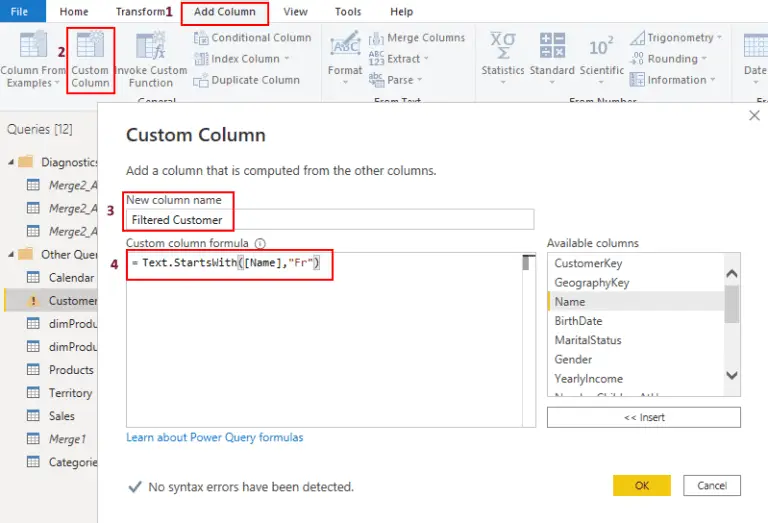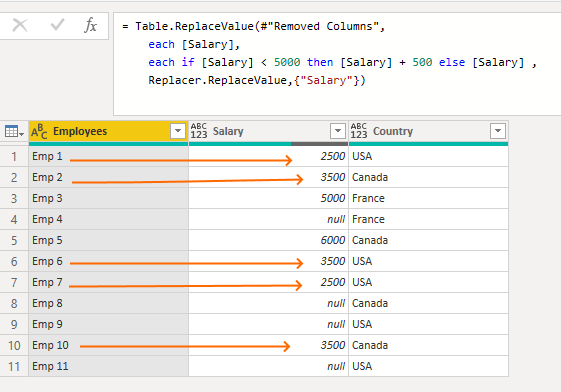Text.Insert Power Query Function
Text.insert power query function helps modify the given string. Sometimes, we need to add a wildcard character at the start, at the end, or at both ends to retrieve data from different sources. Syntax The syntax of Text.insert function is It takes three parameters. Text.insert Power query function example. Let’s make a scenario where we…