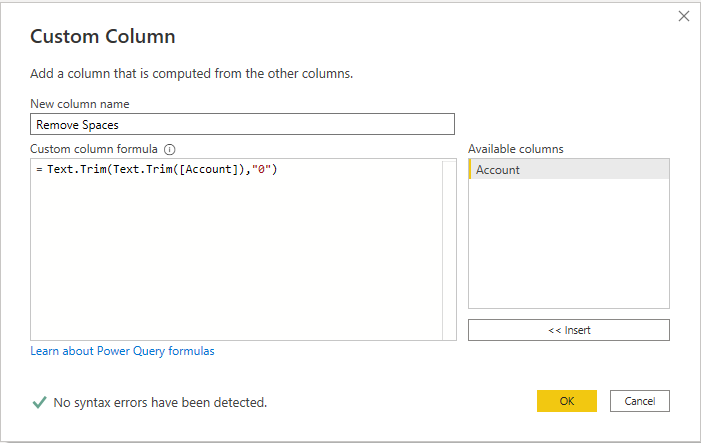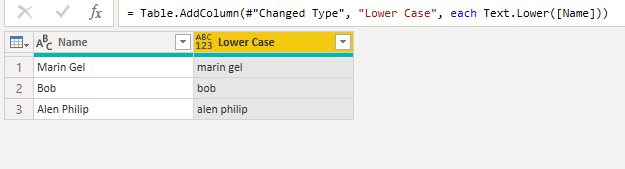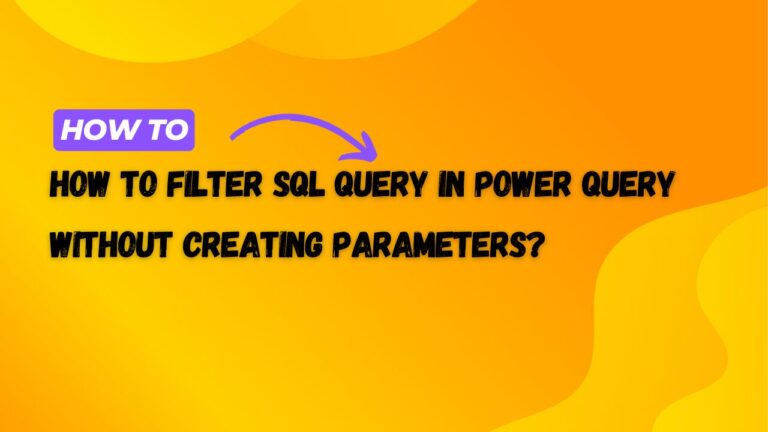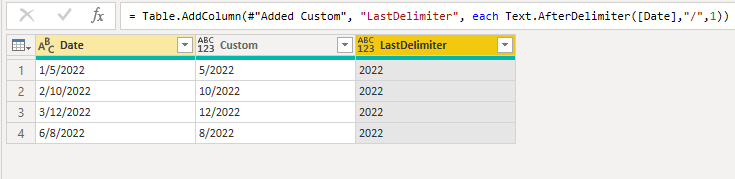Character.FromNumber in Power Query to Convert Numbers to Unicode Character
Character.FromNumber is a useful function in Power Query that allows you to convert a number to its corresponding character in the Unicode character set.
Character.FromNumber Syntax:
Character.FromNumber(number as number) as text
Arguments:
number: The number you want to convert to a character. This can be any valid integer between 0 and 1,114,111.
Return value:
- A text value representing the character corresponding to the given number in the Unicode character set.
Example Character.FromNumber:
To convert the number 65 to its corresponding character, which is ‘A’, you would use the following formula in Power Query:
Character.FromNumber(65)
This would return the text value ‘A’.
It’s worth noting that the number you provide to the function must be within the valid range of Unicode characters, otherwise the function will return an error. Additionally, the function only supports whole numbers, so you cannot use decimal or fractional values as input.
Overall, Character.FromNumber is a powerful function in Power Query that can be used to convert numbers to their corresponding characters in the Unicode character set.
To learn more, please visit Learn DAX