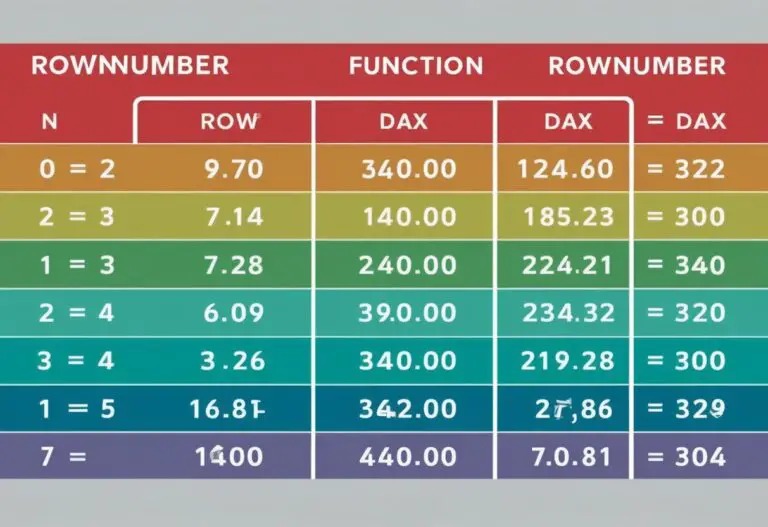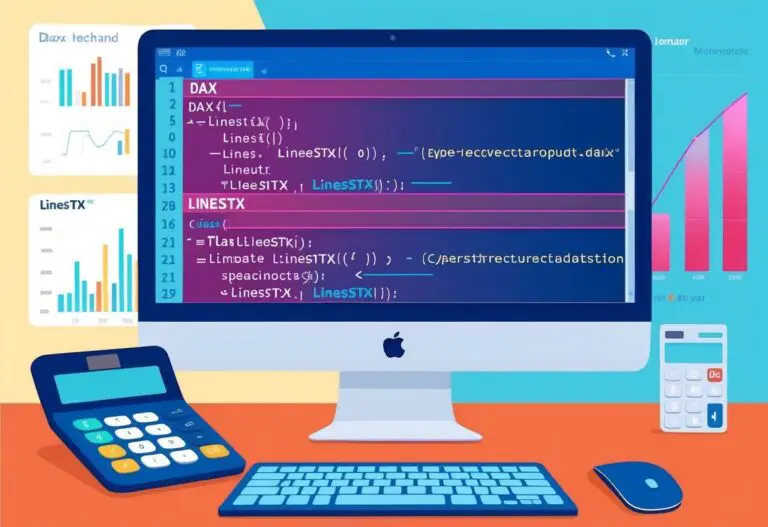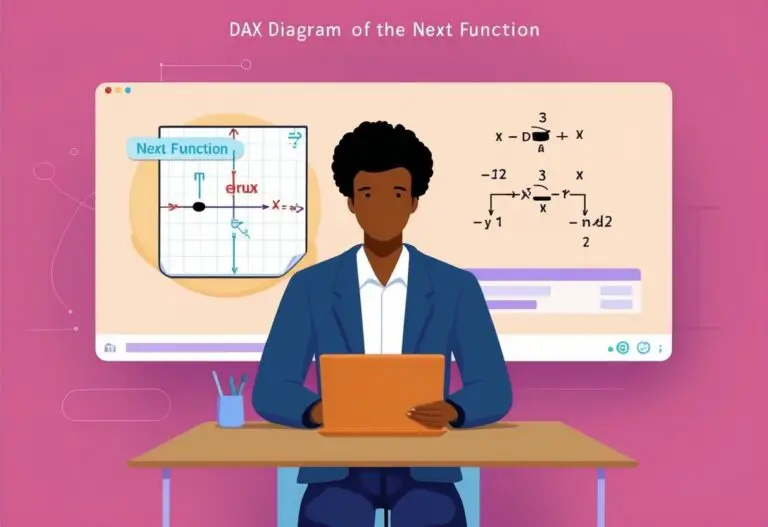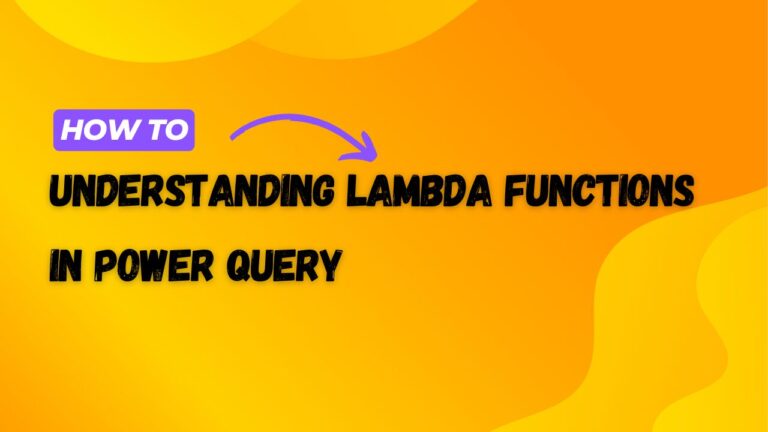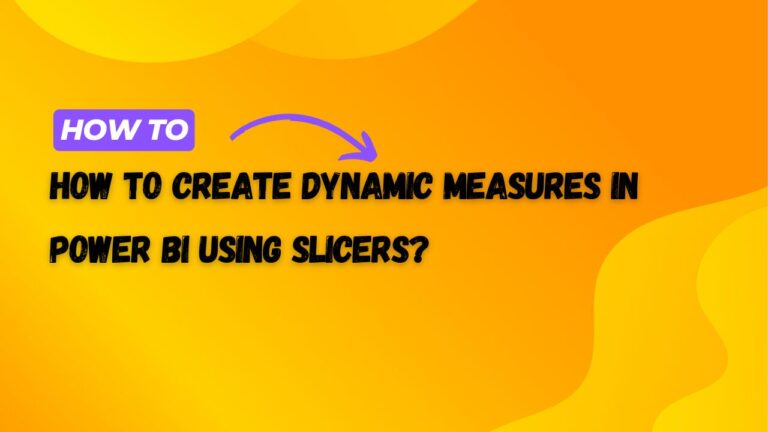Rank Function in DAX: A Comprehensive Guide to Data Analysis
The Rank function in DAX is a valuable tool for anyone using Power BI who needs to organize and analyze data effectively. This function allows users to rank items based on specific criteria, making data analysis more insightful and accessible. Understanding how to use this function can enhance reporting and visualization, enabling clearer interpretations of…