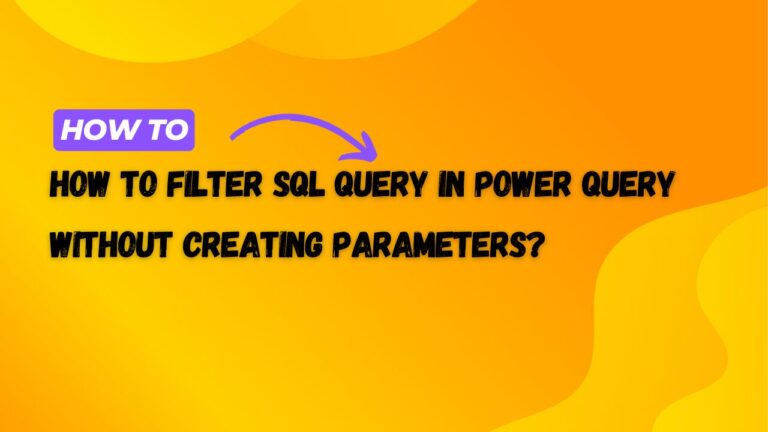How to use Power Query Text.StartsWith() range of values
The Text.StartsWith() function in Power Query (M Language) is used to check if a text string starts with a specific substring. However, when you want to check if a text starts with any one of a range of values, you’ll need to slightly modify your approach because Text.StartsWith() natively handles only a single text value…