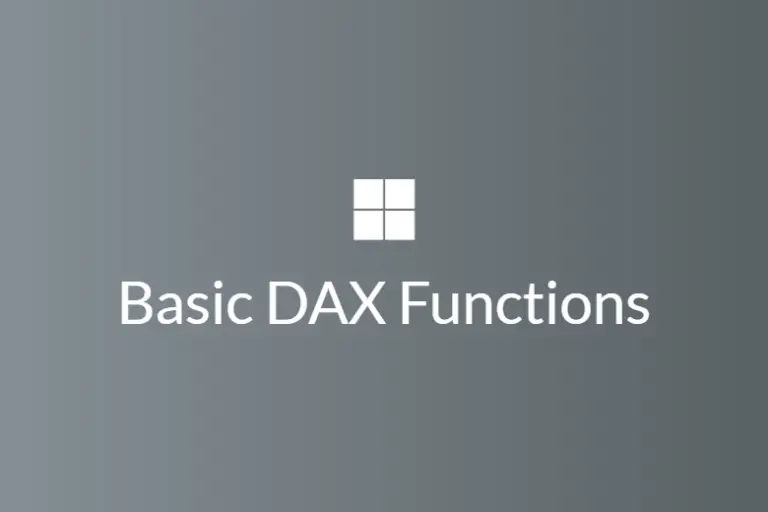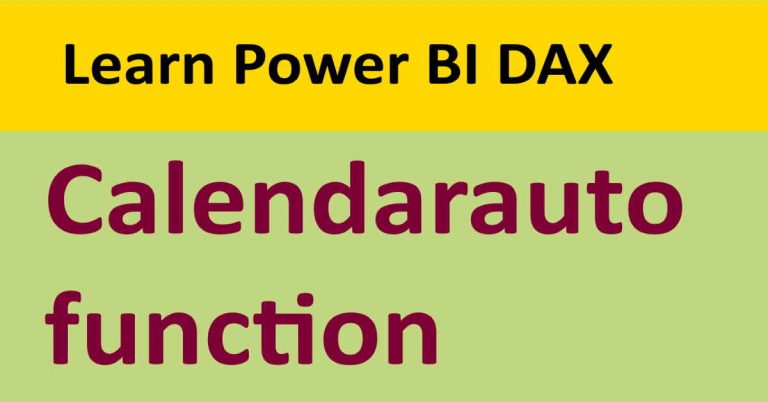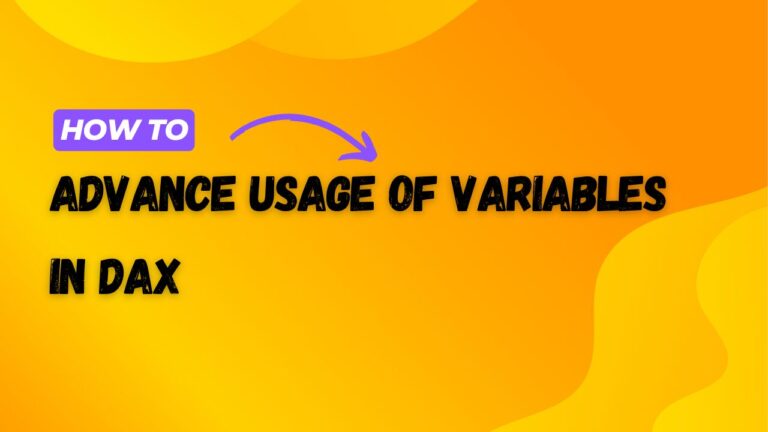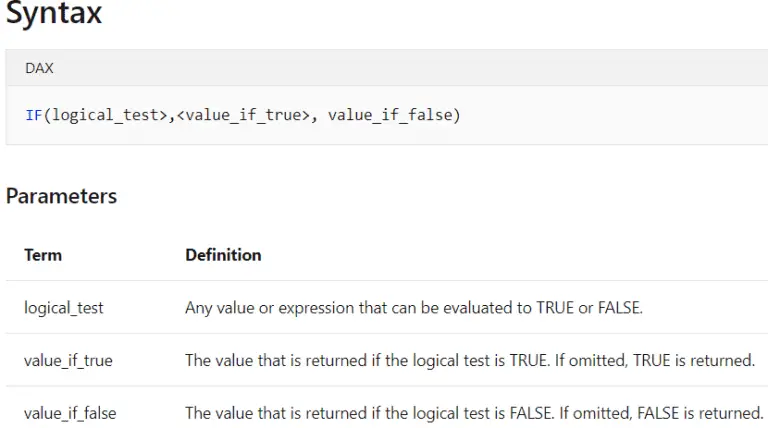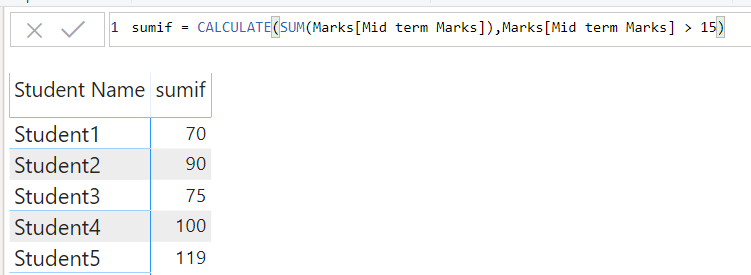3 Useful Beginner Level DAX Functions
DAX is a short form of Data Analysis Expressions, a formula language that enables developers to create custom calculations in the measures or calculate fields. DAX ideally will return one or multiple values as results. DAX functions are pivotal in the usage of DAX during data modeling and for generating reports. The data models created…