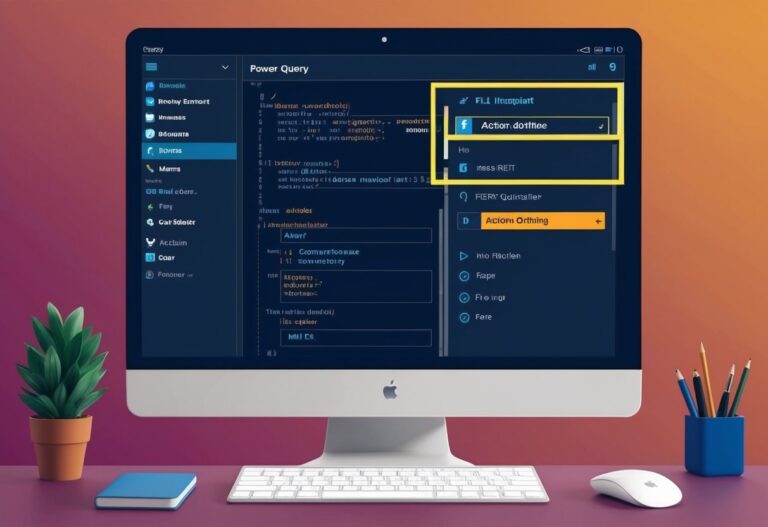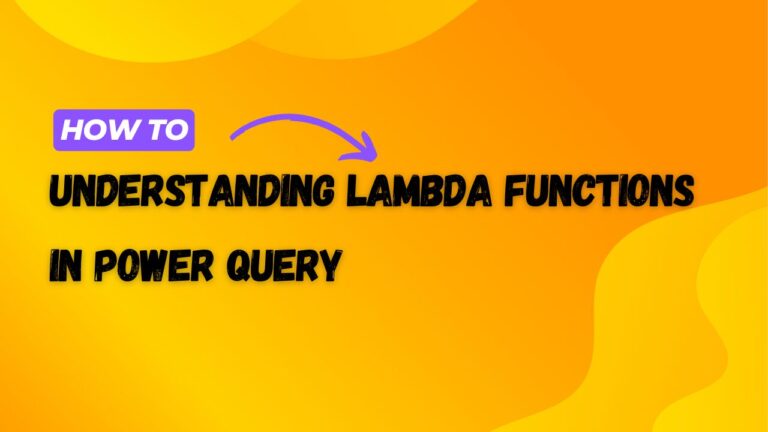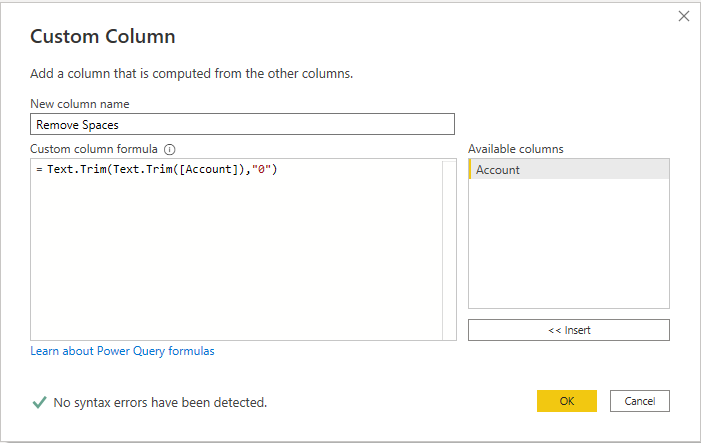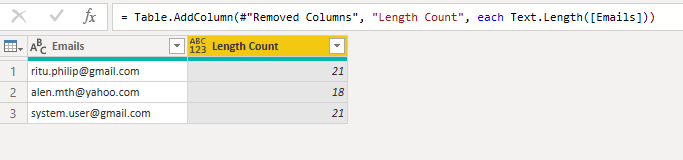How Copilot in Excel Can Transform Your Workflow?
Welcome to the future of spreadsheet management! Whether you’re a seasoned Excel user or just starting to explore its vast capabilities, Microsoft’s Copilot is set to revolutionize the way you work. In this post, we’ll dive into how Copilot can significantly boost your productivity, allowing you to focus more on strategic business decisions rather than getting bogged down in technical details
What is Copilot in Excel?
Copilot is an AI-powered tool integrated within Excel that acts like your personal assistant. It understands natural language, which means you can ask it to perform complex tasks just by typing out what you need in plain English. This feature is particularly useful for those who may not be well-versed in Excel’s intricate formulas and functions.
How Can Copilot Enhance Your Productivity?
- Automated Data Analysis
- Example: Imagine you need to analyze sales data for the past year. Instead of manually creating formulas or charts, you could simply ask Copilot, “Show me a graph of monthly sales for 2023 compared to 2022.” Copilot will understand your request and instantly create a comparative graph.
- Streamlined Reporting
- Example: Need to generate a weekly performance report? Ask Copilot to “prepare a weekly report showing top performing products.” Copilot can automatically gather the data, organize it in a clear format, and even highlight key areas for you.
- Error Reduction
- With Copilot handling the complex calculations, the risk of human error is significantly reduced. This ensures your data is accurate and reliable, giving you confidence in your business decisions.
- Learning and Assistance
- As you work, Copilot can offer suggestions and tips tailored to the task at hand. It learns from your queries and can provide smarter, context-aware recommendations over time.
Focus on What Matters Most
With Copilot in Excel, you can shift your focus from the nitty-gritty of data manipulation to what really matters – your business goals. Copilot handles the technical complexities, freeing you up to make strategic decisions based on the insights it provides.
Limitations of Copilot
- Understanding Context and Nuance: While Copilot is designed to understand natural language, its interpretation may not always align perfectly with user intent, especially in cases where the request involves complex business logic or highly specific industry jargon.
- Data Privacy and Security: Since Copilot operates within the cloud and interacts with your data, there may be concerns about the privacy and security of sensitive information. Users must trust the system to handle their data responsibly.
- Dependency on Clear Queries: The effectiveness of Copilot is heavily dependent on the clarity of the questions or commands it receives. Users new to the concept might struggle with phrasing their requests in a way that Copilot understands, potentially leading to incorrect or unexpected results.
- Limited to Features Within Excel: Copilot’s capabilities are bounded by the features available in Excel. It can automate tasks and provide insights based on existing functions but cannot extend beyond the application’s inherent limitations.
- Accuracy of Predictive Tasks: While Copilot can help predict trends and perform data analysis, the accuracy of these predictions relies on the quality and quantity of data available. This can be a limitation in scenarios where data is sparse or of poor quality.
- Handling of Extremely Large Data Sets: While Excel has improved its capacity to handle large datasets, there may still be performance issues when working with particularly large or complex datasets in Excel, which can affect Copilot’s responsiveness and efficiency.
- Learning Curve: Despite its aim to simplify tasks, there’s still a learning curve involved in using Copilot effectively. Users need to familiarize themselves with how to make the best use of the tool, which can take time and experimentation.
Conclusion
Embracing Copilot in Excel means stepping into a new era of productivity, where technology and business acumen come together to create a seamless workflow. Try asking Copilot something specific about your data today and watch as it transforms numbers into actionable insights, all with minimal input from you.