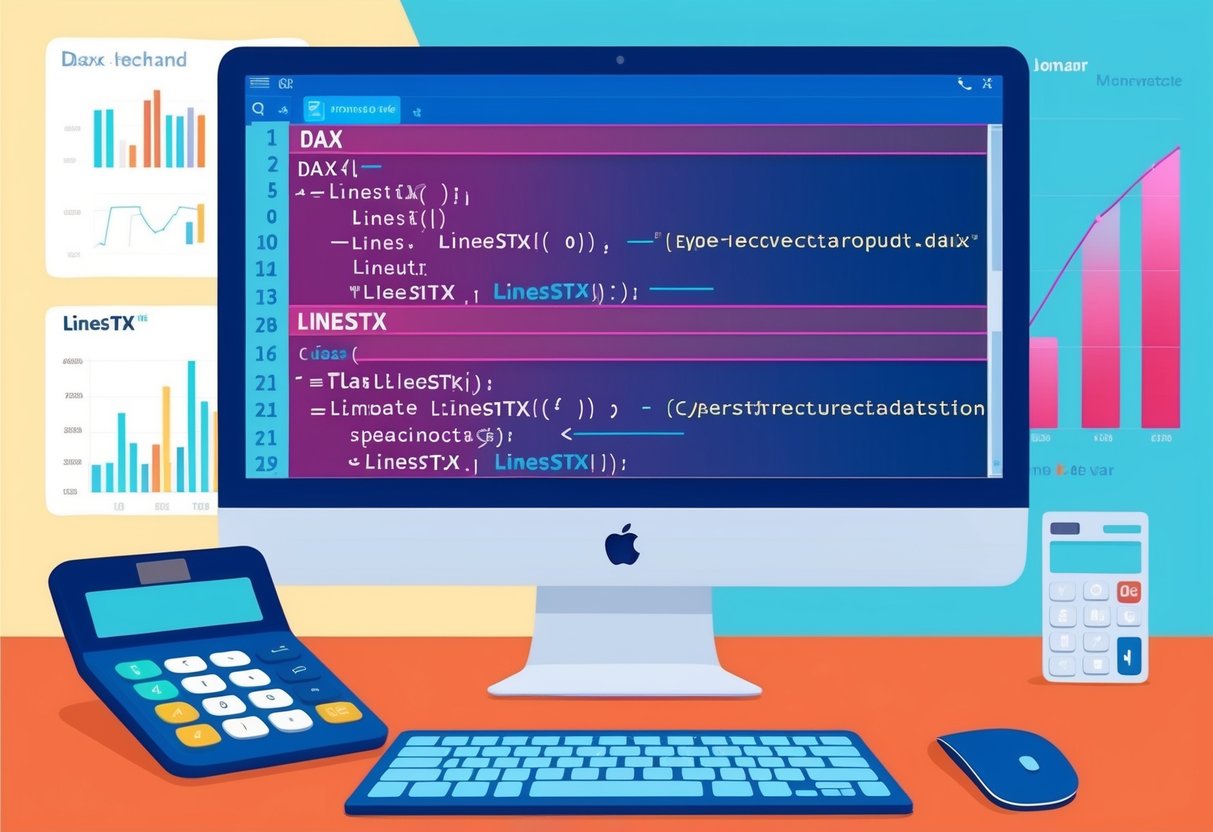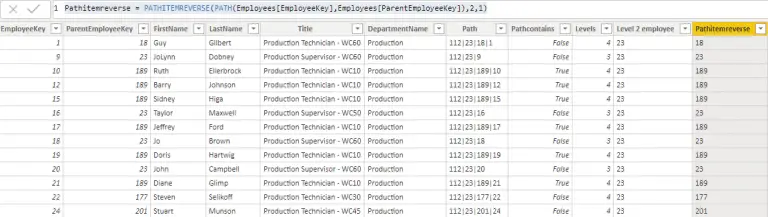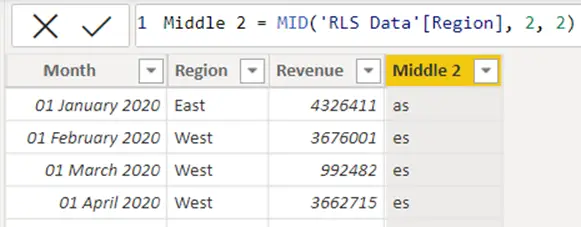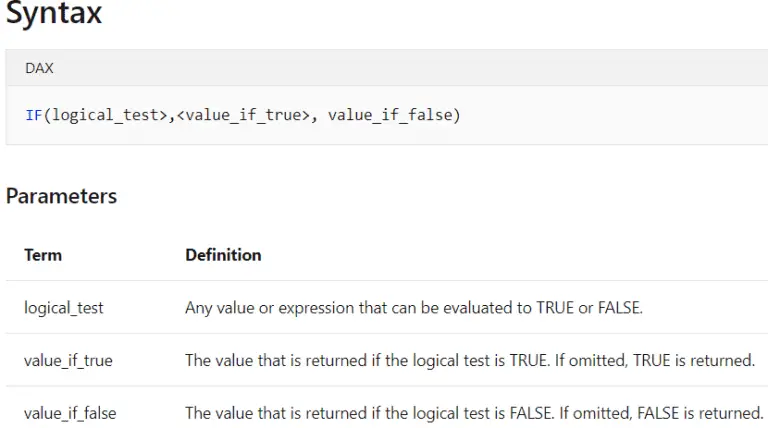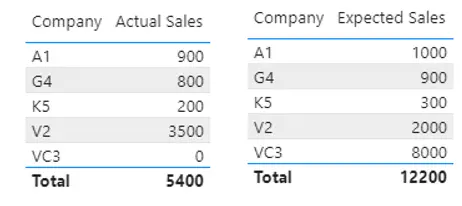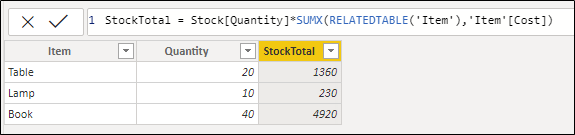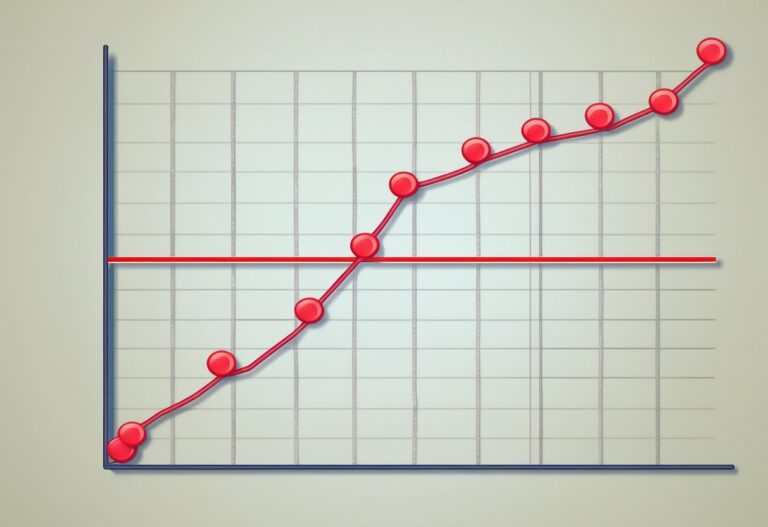LINESTX DAX Function: A Guide to Advanced Data Analysis in Power BI
The LINESTX DAX function is a powerful tool for those working with data in Power BI. It simplifies the process of performing linear regression analysis, making it easier to forecast future trends based on existing data.
This function can handle multiple time series simultaneously, which is beneficial for users who need to analyze different datasets together.

By utilizing the LINESTX function, users can efficiently derive insights from their data. It allows for creating forecasts using linear regression, similar to the Excel LINEST function but optimized for DAX’s environment.
This makes it an essential skill for anyone looking to enhance their data analysis capabilities in Power BI.
For those seeking to improve their predictive modeling skills, exploring the capabilities of LINESTX will be highly beneficial. The clarity and efficiency it brings to linear regression tasks can help transform the way data professionals approach forecasting and insights.
Understanding DAX and LINESTX
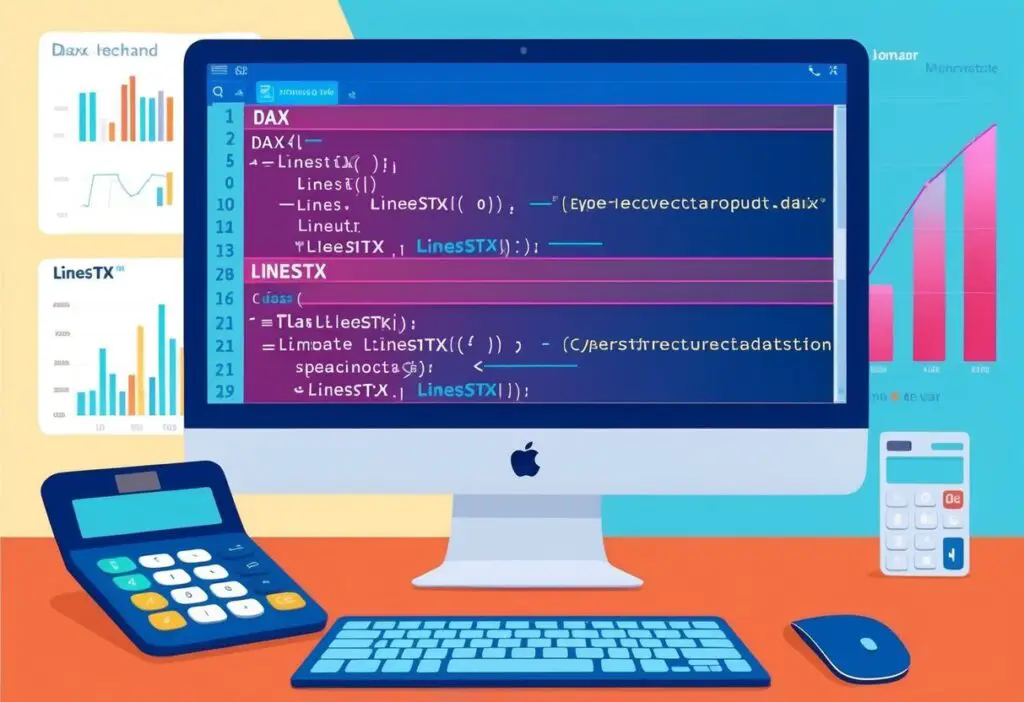
DAX (Data Analysis Expressions) is a powerful formula language used in Microsoft Power BI, Excel, and SQL Server. LINESTX is one of the DAX functions that assists users in performing linear regression analysis.
Basics of DAX Functions
DAX functions allow users to perform calculations and data analysis in a straightforward way. They operate on data models and help create dynamic reports.
Key Features of DAX:
- Calculation: DAX can compute values based on filters, relationships, and context.
- Aggregation: DAX supports functions like SUM, AVERAGE, and COUNT to summarize data.
- Time Intelligence: DAX includes functions that enable time-based calculations, such as year-to-date totals.
Users often utilize DAX functions in visualization tools to gain insights from data. The language’s ease of use allows analysts to create complex calculations without extensive programming knowledge.
Introduction to LINESTX
LINESTX is a DAX function designed for linear regression analysis. It simplifies the process of finding the best-fitting line through a set of data points.
Function Syntax:
LINESTX(<table>, <expressionY>, <expressionX>)
- table: The data table used for analysis.
- expressionY: The dependent variable being assessed.
- expressionX: The independent variable that predicts the outcome.
By leveraging the Least Squares method, LINESTX returns various regression statistics, which can include slope, intercept, and other relevant values. This function is particularly useful for making predictions and understanding trends in data.
Components of Linear Regression
Linear regression involves several important components that help in predicting outcomes based on given data. Key concepts include the least squares method, which is vital for finding the best fit line, and the slope and intercept, which define this line. Additionally, the coefficient of determination is crucial in assessing the model’s accuracy.
Least Squares Method
The least squares method is a technique used to minimize the difference between observed and predicted values. It calculates the best-fitting line by minimizing the sum of the squares of the errors, which are the vertical distances from the data points to the line.
This approach results in equations producing the slope and intercept, which define the line. In practice, using least squares can help identify trends within datasets, making it a preferred method in linear regression analysis.
Slope and Intercept
In linear regression, the slope and intercept are key parameters defining the relationship between variables. The slope indicates how much the dependent variable is expected to change when the independent variable increases by one unit.
For example, a slope of 2 means for every 1-unit increase in the independent variable, the dependent variable increases by 2 units. The intercept represents the value of the dependent variable when the independent variable is zero. It gives a starting point for the regression line on the Y-axis. Together, these components are essential for interpreting the regression results.
Coefficient of Determination
The coefficient of determination, often represented as R², measures how well the regression line fits the data. It ranges from 0 to 1. A value closer to 1 indicates that a greater proportion of variance in the dependent variable can be explained by the independent variable.
In practice, an R² of 0.9 suggests that 90% of the variation in the outcome can be predicted from the input variable. This metric helps assess the effectiveness of the regression model, guiding analysts in decision-making based on the relationship discovered through their data.
Executing LINESTX in Power BI
Executing the LINESTX function in Power BI involves applying the function to a data model, creating visual calculations, and interpreting the output. Each step is critical for utilizing this powerful forecasting tool effectively.
Applying LINESTX to a Data Model
To use LINESTX, a user must first integrate the function into their data model. The syntax is:LINESTX(table, expressionY, expressionX)
- table: This refers to the table containing your data.
- expressionY: This represents the dependent variable you want to analyze.
- expressionX: This refers to the independent variable used for prediction.
Before applying LINESTX, ensure the data is cleaned and structured properly. The function analyzes each row to predict future values based on historical data.
It’s useful in scenarios where linear relationships exist, such as sales forecasts or trend analysis.
Creating Visual Calculations
Creating visual calculations with LINESTX enhances data visualization. Users can incorporate the results of LINESTX into their Power BI reports.
To do this, create a measure using the LINESTX function. For example:Sales Forecast = LINESTX(SalesTable, [ForecastedSales], [TimePeriod])
This measure generates a forecast based on past sales data. Users can then plot this measure on graphs or dashboards. By adding visuals like line charts, they can easily visualize trends and forecasts. This helps in making informed business decisions.
Interpreting LINESTX Output
Interpreting the output of LINESTX is essential for understanding the results. The function returns a table containing various key outputs, such as coefficients and the R-squared value.
- Coefficients: These indicate the relationship strength between variables.
- R-squared value: This shows how well the data fits the model, ranging from 0 to 1. A higher value indicates a better fit.
Users should analyze these outputs to assess the accuracy of their forecasts.
It’s important to remember that LINESTX outputs can influence future predictions.
Proper interpretation will guide decisions based on data trends observed in the results.
Statistical Fundamentals of LINESTX
The LINESTX function in DAX relies on statistical principles to compute linear regression. It involves matrix operations, statistical functions, and error metrics to evaluate the quality and accuracy of the regression model.
Matrix Operations and LINESTX
Matrix operations are central to the functioning of the LINESTX function. It processes input data as matrices, where each row represents a data point, and each column represents a variable.
The function uses the Least Squares method to fit a straight line to the data. This involves calculating the coefficients for the regression equation, which is done through matrix multiplication. The independent variable matrix is transposed and multiplied by itself, helping to find the best-fit line.
Statistical Functions of LINESTX
LINESTX uses various statistical functions to derive crucial values. It calculates Regression Sum of Squares (RSS) and Residual Sum of Squares (ESS). The RSS measures how well the regression line fits the data, while the ESS evaluates the error by comparing observed and predicted values.
Other important outputs include Standard Errors for slopes and intercepts. These standard errors estimate the accuracy of the coefficients.
The function also provides the F-Statistic, which assesses the overall significance of the model. Each of these metrics contributes to understanding how well the model can predict outcomes.
Error Metrics and LINESTX
Error metrics are vital for interpreting the performance of the LINESTX function. The Standard Error of the slope estimates how much the predicted values deviate from the actual values.
For each slope, there is a corresponding Standard Error, critical for determining reliability.
Furthermore, Degrees of Freedom come into play when evaluating the F-Statistic. They indicate the number of independent pieces of information available in the data.
The balance of RSS and ESS, along with these metrics, helps analysts gauge the model’s effectiveness and identify potential areas for improvement.
Advanced Techniques and Considerations
To effectively utilize the LINESTX DAX function, one must explore advanced techniques that enhance data analysis. Important aspects include handling multiple variables, analyzing historical data, and optimizing performance for complex data sets.
Handling Multiple Variables
When using the LINESTX function, it is essential to manage multiple independent variables. Each variable can significantly affect the regression line and its slope.
DAX Formula Example:
LINESTX(DataSet, ExpressionY, ExpressionX1, ExpressionX2)
This format allows the analysis of two or more variables simultaneously. SlopeN can also be calculated to obtain the slope for each variable. Understanding how these variables interplay is crucial for accurate predictions.
It’s beneficial to monitor the p-values for each slope coefficient to assess statistical significance.
Managing multiple variables can create a more comprehensive model, leading to better insights.
Analyzing Historical Data
Utilizing historical data with LINESTX enables trends to be identified over time.
When analyzing a data set, incorporate time-series data to observe patterns or shifts in trends.
Key Steps:
- Prepare the Data Set: Ensure historical data is clean and structured.
- Use LINESTX: Apply the function to find correlations and trends.
- Assess the Regression Line: Review how well the line fits historical data points.
Incorporating historical data can improve accuracy in forecasting future values.
Regression lines help visualize these trends, guiding effective decision-making.
Optimization and Performance
Optimizing the performance of LINESTX is crucial for large data sets.
Here are some strategies:
- Limit Data Size: Reduce the amount of data processed by filtering out unnecessary rows.
- Pre-aggregate Data: Summarize data before applying the LINESTX function to enhance speed.
- Use Variables in DAX: Create intermediate variables to simplify complex calculations.
By optimizing the handling of data sets, users can significantly improve response times and analysis clarity.
Performance can directly influence the utility of the insights gained from regression analysis.