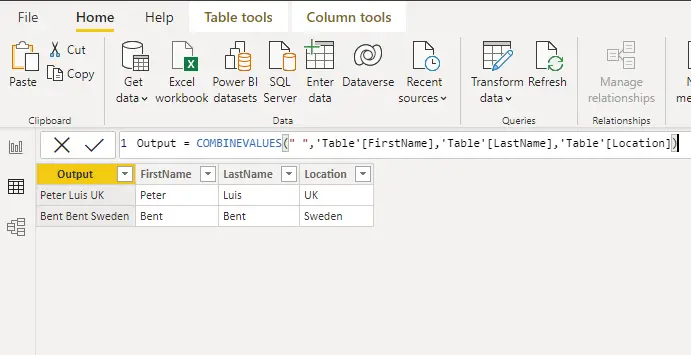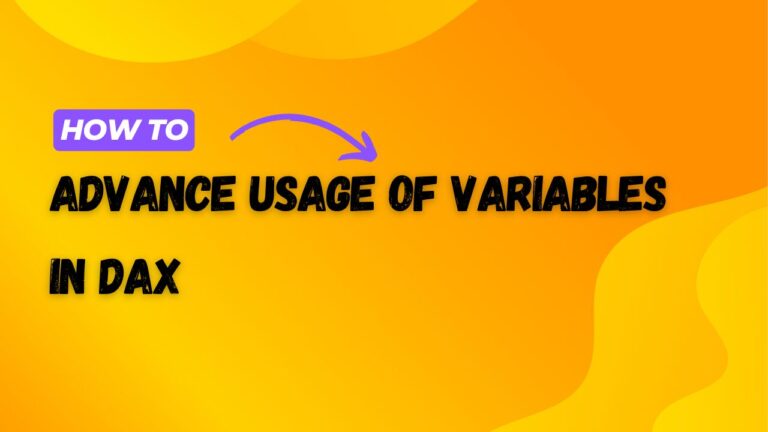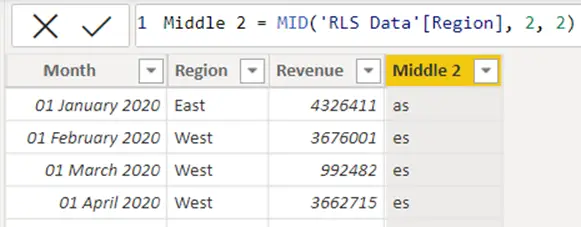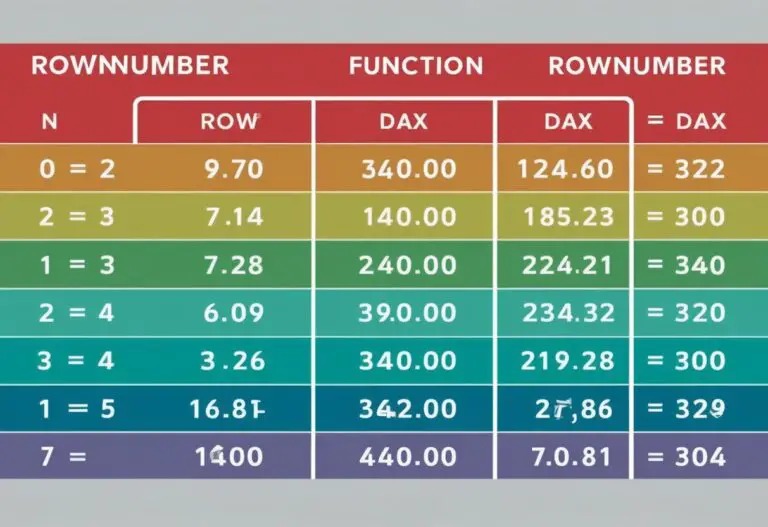Matchby DAX Function: A Comprehensive Guide to Data Matching in Power BI
The MATCHBY function is a powerful addition to DAX window functions, which enhances data analysis in tools like Power BI. This function allows users to identify the current row by defining specific columns to match data, making calculations more precise and meaningful.
By using MATCHBY, analysts can easily streamline their processes and improve the accuracy of their reports.

As organizations strive to make sense of complex data sets, understanding how to implement MATCHBY can be a key advantage. It complements existing functions like OFFSET and RANK, offering new ways to manipulate and evaluate data.
With the continuous growth of Power BI’s capabilities, learning about this function becomes increasingly vital for anyone looking to optimize their data analysis.
Exploring the workings of MATCHBY will reveal its true potential and how it can transform the way data is handled. Readers can expect to discover practical examples and insightful tips that will enhance their understanding and skills in using DAX effectively.
Understanding DAX Functions

DAX, or Data Analysis Expressions, is a formula language used in tools like Power BI and Excel. It enables users to perform data calculations and analysis.
Key concepts in DAX include different types of columns, which can affect how calculations are handled.
Fundamentals of DAX
DAX functions carry out calculations on data models. These functions allow for dynamic data analysis and enable users to create powerful reports.
Understanding DAX involves learning how to use its functions effectively.
DAX formulas can be simple or complex, depending on the task. Users often combine functions to achieve needed results.
Key types of functions include:
- Aggregate functions (like SUM and AVERAGE)
- Logical functions (like IF and SWITCH)
- Date and time functions (like YEAR and MONTH)
Mastering these functions is important to leverage DAX’s full potential.
Key Columns and Calculated Columns
In DAX, there are two main types of columns: key columns and calculated columns.
Key Columns are unique identifiers in tables. They help to establish relationships between data tables. For example, a customer ID can link customer information to sales data. This linking is essential for creating accurate reports.
Calculated Columns are created by using DAX formulas to derive new data from existing columns. These columns allow users to add additional insights without altering the original data.
Both types of columns influence how calculations work within DAX, impacting report accuracy and performance. Understanding their roles is crucial for effective data modeling.
Explore the MATCHBY DAX Function
The MATCHBY function is a key component in DAX, especially when dealing with window functions. It helps define how data is matched and identifies the current row in calculations. Understanding its structure and parameters is essential for effective use in reports.
MATCHBY Function Overview
MATCHBY is used within DAX window functions like INDEX, OFFSET, and RANK. This function addresses critical issues in DAX, such as self-dependency errors and performance concerns.
By specifying which columns to match, it allows users to accurately calculate values across related rows.
This function is particularly useful when there is a need for dynamic calculations based on current row context. It helps streamline the process of identifying rows in complex datasets.
Thus, MATCHBY enhances performance and reduces errors in data modeling tasks.
Syntax and Parameters
The basic syntax for the MATCHBY function is:
MATCHBY(<matchBy_columnName>[, matchBy_columnName [, …]])
- matchBy_columnName: This parameter requires at least one existing column name to identify the current row. It can take multiple columns for more specific matching.
The function can return different values each time it is called, depending on the context of the data. Therefore, it is crucial to use this function carefully.
Deprecation warnings may also apply, so double-checking its relevance in current projects is advised.
In practice, a user might input the following:
MATCHBY(Sales[ProductID], Sales[Date])
This would match Sales data by ProductID and Date, providing accurate calculations within the related context.
Applying MATCHBY in Different Scenarios
The MATCHBY function in DAX can be used in various scenarios to enhance data analysis. This section explores how it applies to filtering and value selection, as well as in calculated columns and measures.
Filtering and Value Selection
MATCHBY can be particularly useful for filtering data based on specific criteria. When using MATCHBY, the user can identify a row within a set of data by matching values from specified columns. This is effective in scenarios where selecting distinct values is necessary.
- Key Benefits:
- Dynamic Filtering: Adjusts based on changes in the data.
- Flexible Value Selection: Allows for precise matches.
For example, in a table where sales data is tracked, a user may want to find all sales transactions linked to a particular product. By using MATCHBY, one can filter out irrelevant data, leading to a more focused analysis of sales performance.
Calculated Columns and Measures
In addition to filtering, MATCHBY plays a crucial role in creating calculated columns and measures. By using this function, users can compute values that depend on specific row criteria.
- Usage Example:
- A calculated column can be set up to show the average sales of a product across different regions.
This allows for deeper insights when combined with functions like RANK and WINDOW. By applying MATCHBY within these calculations, they ensure that the data reflects precise metrics tailored to the user’s needs.
The ability to apply semantics through column names enhances clarity and understanding of the results.
Integration with Power BI
The MATCHBY function enhances DAX capabilities in Power BI, allowing users to create dynamic reports that accurately reflect data. Its integration streamlines processes and improves overall performance.
Creating Reports with MATCHBY
Using MATCHBY in Power BI reports greatly enhances data analysis. This function allows users to specify how to match data across rows effectively. By defining columns with MATCHBY, users pinpoint current rows in their calculations.
As data is filtered or sorted, it can adapt automatically. This adaptability supports the creation of more customized visuals and calculations in reports, such as tracking sales performance by various categories or time frames.
For example, a user can analyze sales data by product lines while ensuring that performance metrics stay accurate. This makes reports easier to understand and interpret.
Optimizing Performance
Performance is crucial when working with large datasets in Power BI. MATCHBY addresses certain performance challenges by reducing calculation errors. This function minimizes self-dependency errors that can slow down report generation.
Using MATCHBY can also enhance speed by ensuring calculations only occur when needed. For users, this means faster report loading times and a smoother experience overall.
Strategies such as limiting the number of columns used with MATCHBY can further improve speed. Additionally, users should regularly review their DAX expressions to ensure optimal performance when working with heavy datasets.
The efficient handling of data impacts user decisions and insights, making reports more reliable.
Advanced DAX Window Functions
Advanced DAX window functions provide powerful tools to analyze data effectively. These functions allow users to perform calculations based on rows within a defined scope. Key functions like OFFSET, ORDERBY, PARTITIONBY, and SELECTCOLUMNS enhance the capability of data analysis in Power BI and other DAX environments.
Understanding Window Functions
DAX window functions operate on a set of rows related to the current row. They let users run calculations across a range of rows without needing to write complex code.
Common window functions include:
- OFFSET: Retrieves a value at a specified offset from the current row.
- RANK: Assigns a rank to each row based on a specified order.
By using these functions, users can create more dynamic and context-aware reports. The result is a deeper understanding of trends and patterns in the data.
Applications of OFFSET and ORDERBY
OFFSET allows users to pull data by skipping a certain number of rows. For example, if a user wants to compare sales numbers from last month to this month, OFFSET can help them easily reference past data.
ORDERBY enables users to sort data based on specific columns before running a calculation. This is invaluable when the analysis requires understanding the highest or lowest values in a dataset.
By combining OFFSET with ORDERBY, users can craft complex queries that yield precise insights based on sorted data.
Utilizing PARTITIONBY and SELECTCOLUMNS
PARTITIONBY helps to divide data into smaller groups for more focused analysis. When paired with window functions, it allows calculations to be done independently within each group.
For instance, calculating the average sales per region while considering the time frame can yield clearer insights.
SELECTCOLUMNS allows users to specify which columns to return in their results. This is especially useful when a large data set contains many columns but only a few are relevant to the analysis.
Together with PARTITIONBY, it makes filtering and displaying results more straightforward, enhancing clarity and efficiency in reporting.