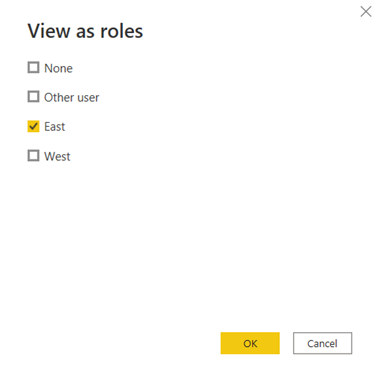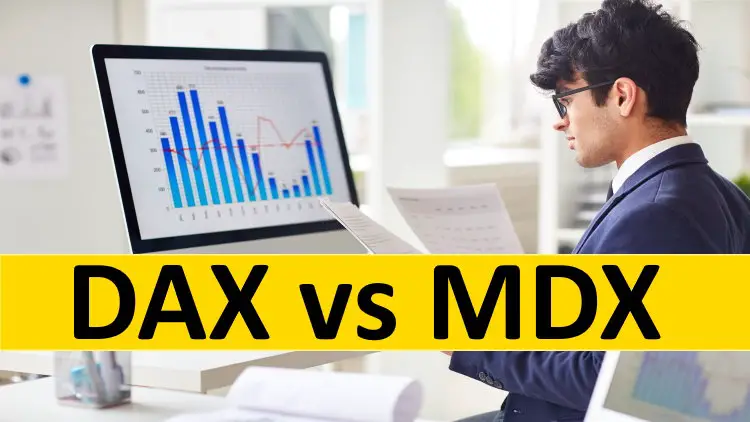Power BI sample data for beginners to download
Power BI sample data is the starting point to jump into the world of Power BI. Sometimes it is very time-consuming to find Power BI Sample data to download. There are different versions of AdventureWorks data files available, but it is hard to find the correct one, especially for the beginners.
Below you can find a straightforward Adventureworks excel file that you can use for learning Power BI. This sample data contains different sheets like
- Calendar
- Customer
- Products
- Territory
- Sales
- dimProductCategory
- dimProductSubCategory
You can download the sample data by clicking on the following link.
How to import power bi sample data
1- It is straightforward to import this file into Power BI. First of all, you have to download and save this sample data file in an appropriate location on your computer.
2- If you don’t have a Power BI desktop, then you can download it from the Microsoft website by using the following link.
https://powerbi.microsoft.com/en-us/desktop/
3- After installation, open Power BI desktop, and you will see two options. The first option will be available on the “What’s new” dialog box and the second option, you can see on the “Home” ribbon.
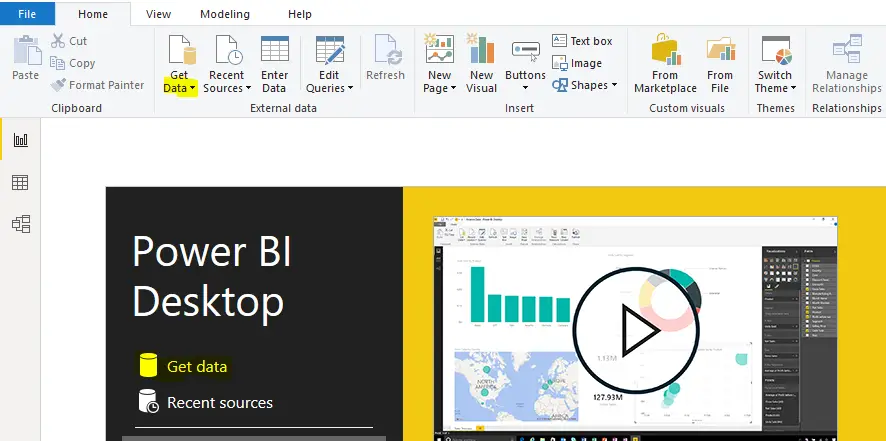
4- Click on the “Get Data” option on any location, and then you will see different data sources like Excel, Text/CSV, XML, and so on. As we have excel data, and that’s why we have to choose an “Excel” data source and click “Connect.”
5- After clicking “Connect,” you have to choose your excel sample data file. You will see the “Navigator” window where you will have the option to select different datasheets. As you can see below, all the sheets in excel data file are transformed into tables. We have to choose our desired tables to import in the Power BI data model.
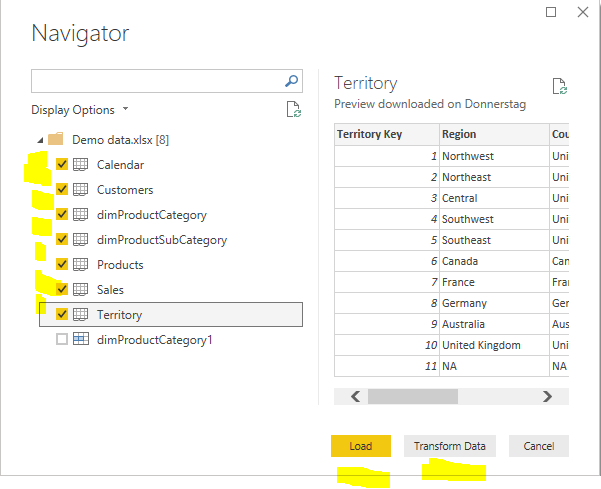
6- Before importing to the data model, you will see two options
- Load
- Transform Data
“Load” means you can directly import data into the model without taking care of any additional settings. These settings will be like table name, data type, column or row removal, etc.
With “Transform Data,” you will have the option to transform and clean the data. You can add or remove any column or row. You can change the data types.
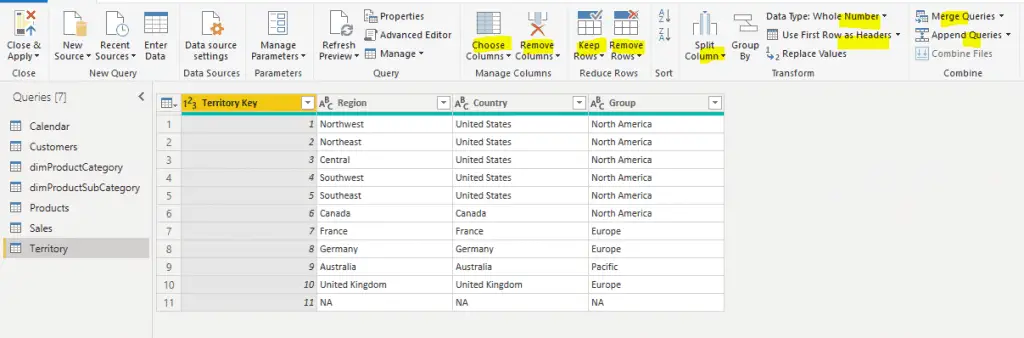
7- After completing all kinds of data cleansing and transformation, you have to click at the upper left corner “Close & Apply” button import data into the Power BI Data model. This process will fetch all the data and load it into Power BI.
How to do data modeling using Power BI Sample data?
After data import, you will see the following views.
Report view
Data view
Model view.
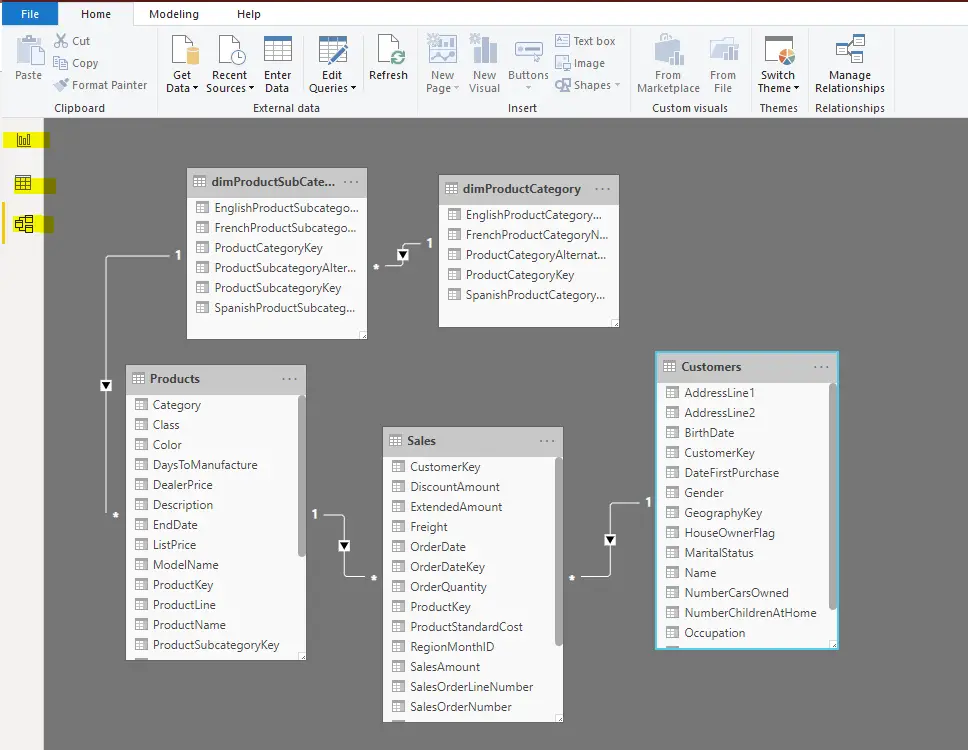
With Report view you can design your dashboards by dragging and dropping different visuals and slicer on the report. Here you can apply various filters and formats, etc.
You can add new columns, create new tables, formatting, and a lot of other stuff in Data view.
In the Model view, you can do data modeling. Data modeling is the core part of Power BI dashboards. Here you have design start schema or snowflake or mixed so that dimension and facts table can interact with each other.
How complex dax querries you have to write in the future all will depend on the quality of relationships between different tables.
Bonus practice data with PBIX file
I am providing you a straightforward excel data file and Power BI pbix file. This file contains two sheets.
- Students
- Marks
“Students” and “Marks” sheet has 1 to many relationships.
Below you can download these files.
How to find earliest last date dataset
If you want to learn more, please go to Learn DAX