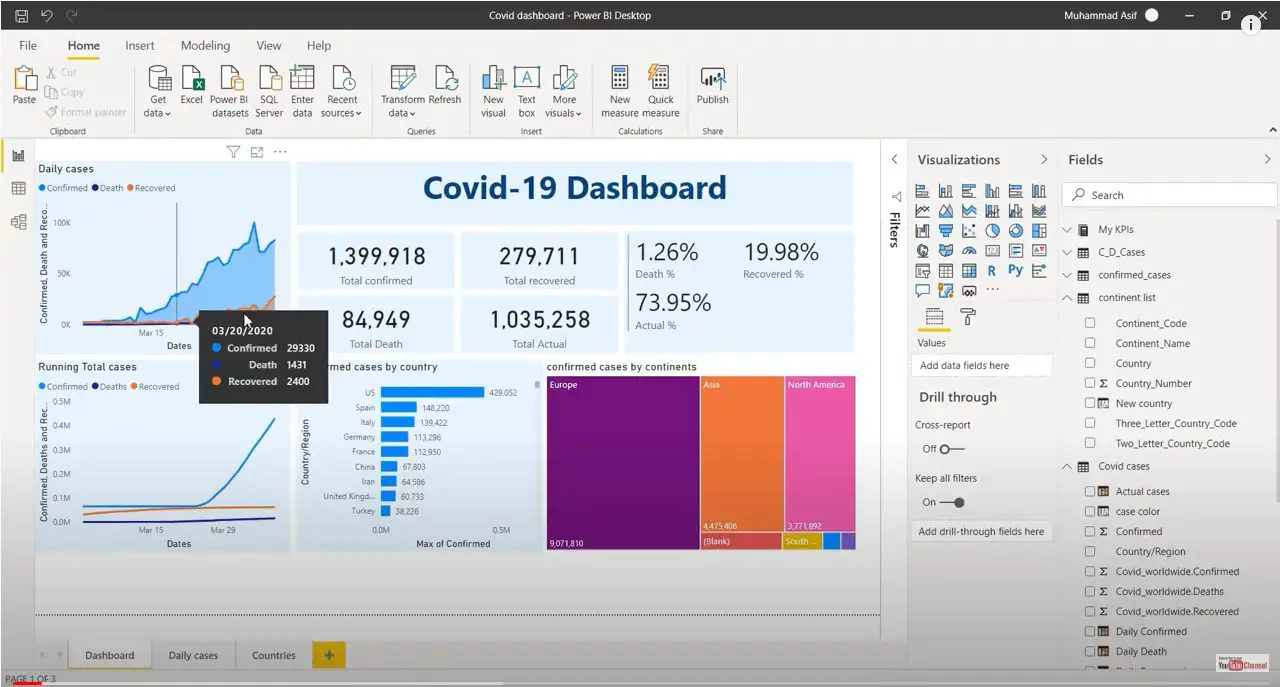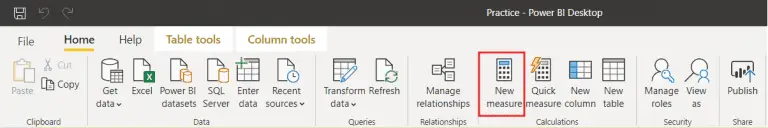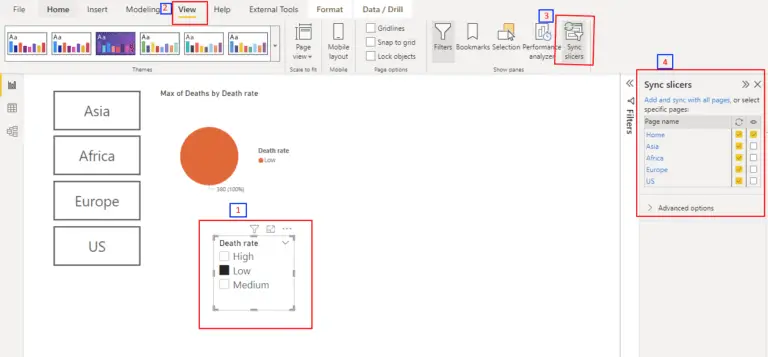Power BI vs SSRS – The question now is which to use when?
It is very critical for organizations of all sizes to be able to use data and derive meaningful insights from it. The results are always presented as reports or dashboard visualizations. Microsoft offers Power BI vs SSRS as two report development tools – each with their own strengths and use cases to be chosen for. They could both co-exist in an organization.
What is Power BI
For any organization that relies on data to make a meaningful business decision, there has to be a way to enable both technical and business users the power to connect to data and analyze to get insights without needing to rely heavily on IT. This is where Power BI edges out other reporting tools. Introduced by Microsoft as an excel add n back in 2010 to being rebranded as Power BI and offered on the cloud in 2014, Power BI has come a long way. The core strength of Power Bi is the ability to seamlessly aggregate date from multiple sources and provide a holistic view of the business.
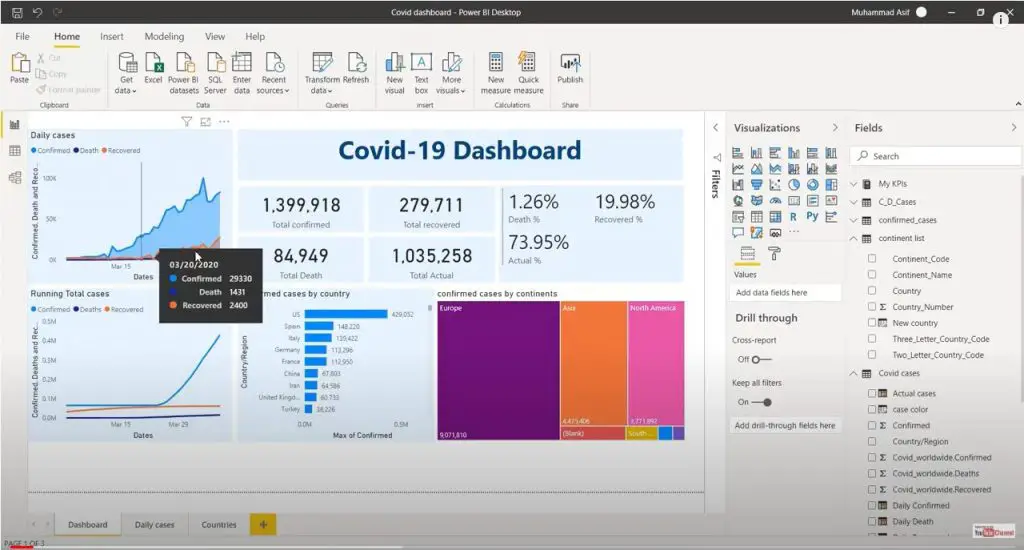
What is SSRS
SQL Server Reporting Services or SSRS, as it is popularly known as, was released way back in 2004 by Microsoft as its flagship report authoring tool. As opposed to the recent Power BI, it is server-based and predominantly used for authoring transaction reports, right from, paginated reports that are tabular but can also have objects like images and charts. The reports generated can be converted formats like PDF, Word, MHTML, and CSV, to name a few.
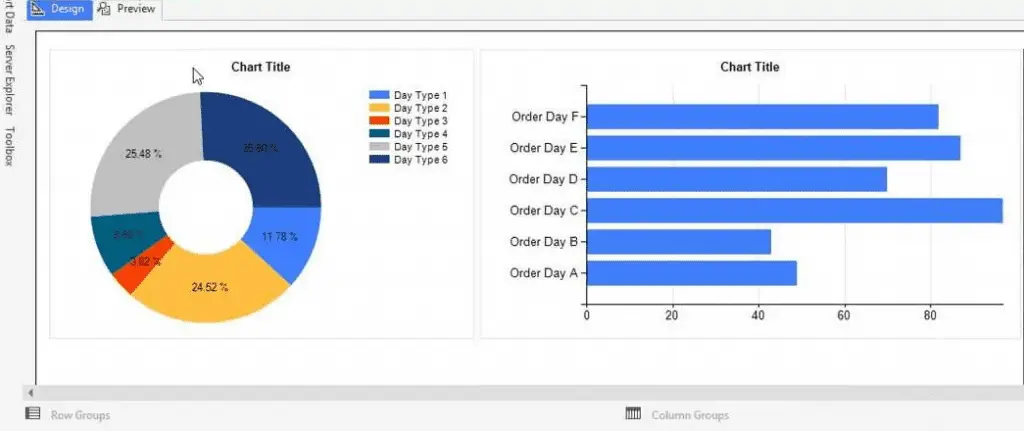
The different types of SSRS that can be generated are:
- Ad hoc reports
- Parameterized reports
- Linked reports
- Snapshot reports
- Cached reports
- Drill-down, Click-through, and Drill-through reports
- Subreports
The question now is which to use when? This often depends on the use case at hand. Let us explore the subtle differences between Power BI and SSRS.
Microsoft Power BI vs SSRS – 3 Key Differences
Data Sources and Data Types
- Power BI – Choose power BI if the requirement is to connect to both structured and unstructured data. Power BI can connect to a variety of data sources, including but not limited to SQL/MySQL Database, Oracle, Azure, AWS Redshift, Google BigQuery, and a whole lot. more
- SSRS – Is very limited and can connect to structured and semi-structured sources like MS SQL, Azure SQL, Oracle.
User Experience
Power BI – Unlike traditional reporting tools, Power BI offers a robust graphical user interface that allows for drag and drop functionality to add data fields and create a report within minutes.
SSRS – wanes in comparison to Power BI and is unintuitive and doesn’t offer anything more than basic functions like grouping, making use of container objects, and summarizing data.
Use Case
Power BI – Objective is to provide both business and technical users the ability to connect to the organization data source quickly and if required enrich with external data to create stunning and interactive visualizations
SSRS – The objective is to develop tabular and paginated reports that have to be mandatorily printed and sent out for analysis. Typically, IT departments in an organization own the SSRS development effort.
Closing Comments
Microsoft did not release Power BI and SSRS to battle it out with each other. The decision was left to the organizations to decide based on use cases, and as pointed out earlier, there is a good chance for both tools to share the reporting ecosystem in the organization.
For more useful blogs, please visit Learn DAX