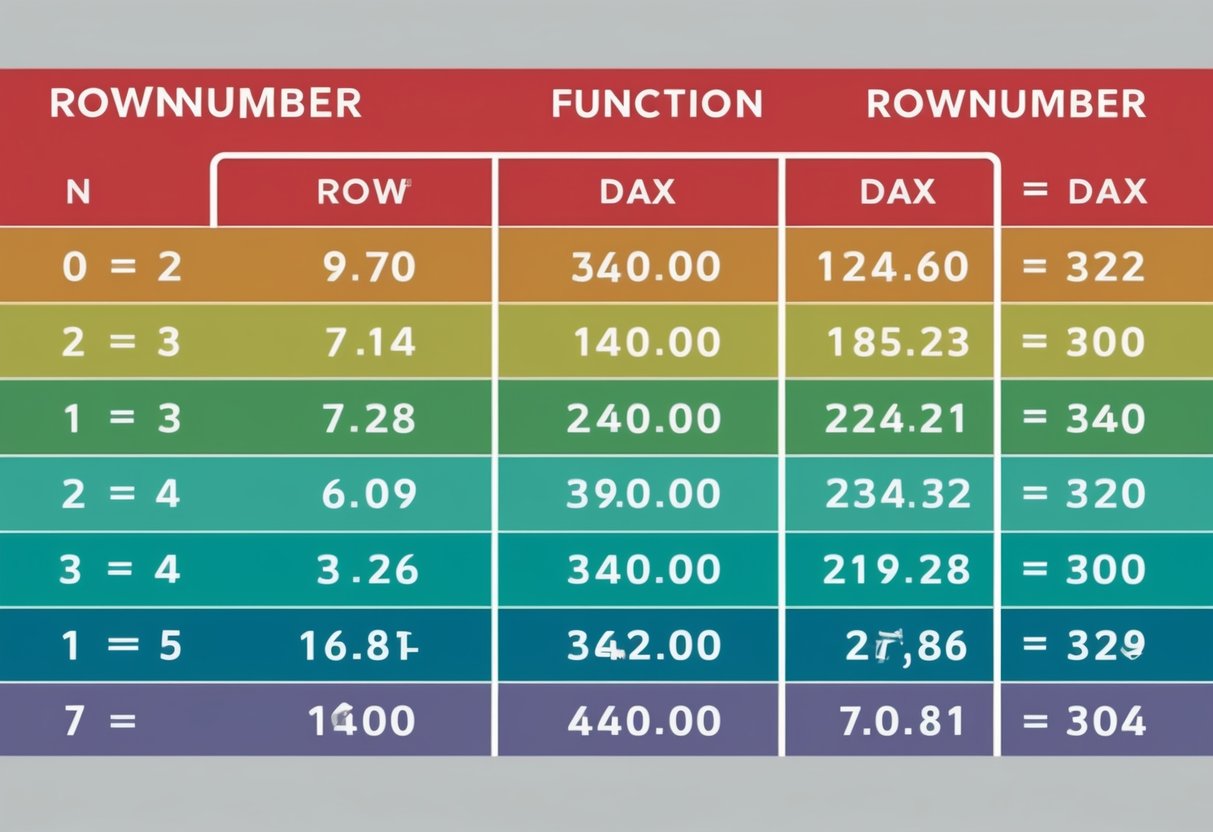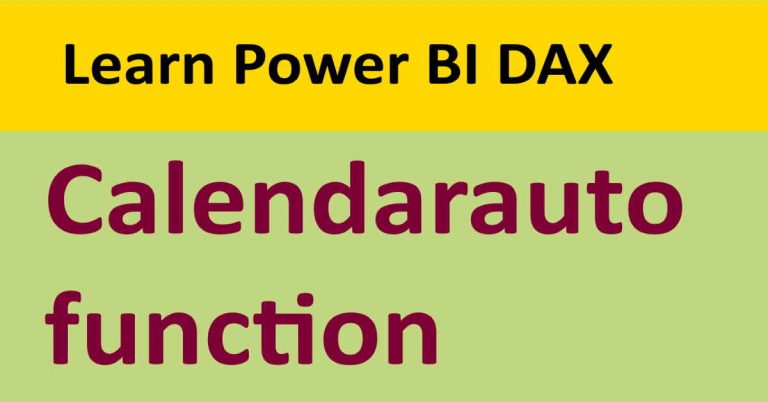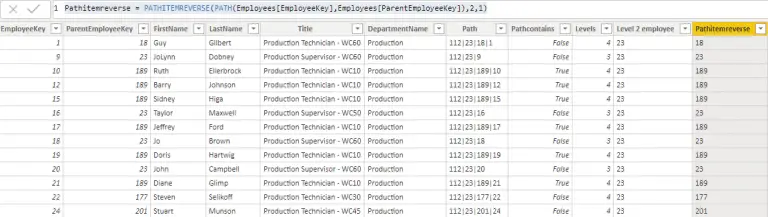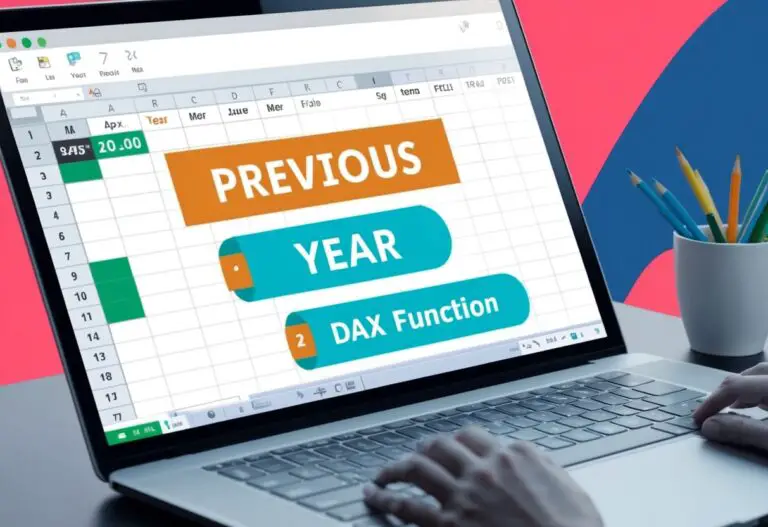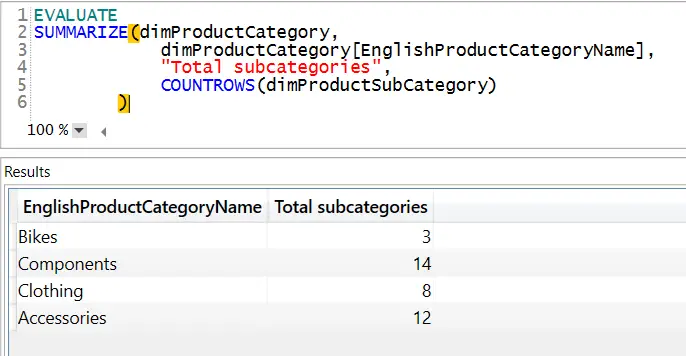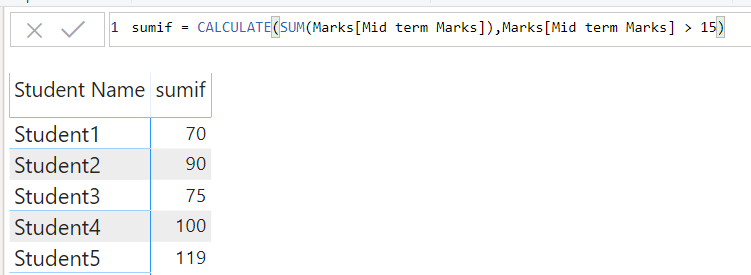Rownumber DAX Function: Understanding Its Role in Data Analysis
The ROWNUMBER DAX function is a powerful tool for anyone working with data in Power BI.
It allows users to generate a unique row number for each row in a dataset, which is essential for tasks like ranking and data analysis.
By using ROWNUMBER, businesses can enhance their reporting and gain deeper insights into their data, ultimately aiding decision-making in business intelligence.
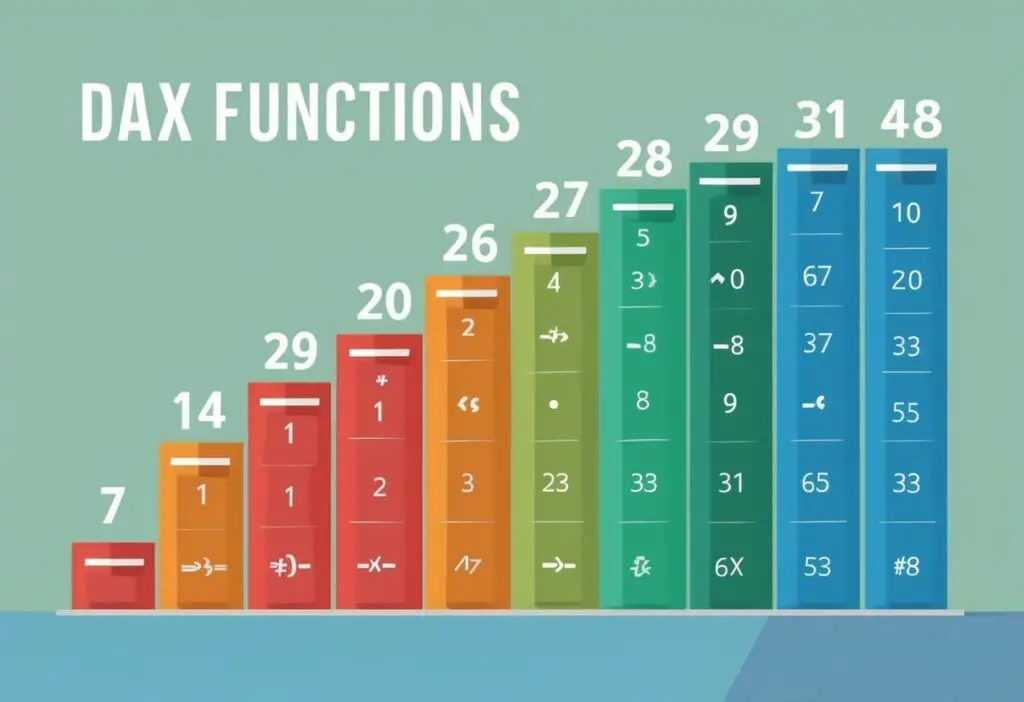
In the world of DAX, the ROWNUMBER function stands out for its ability to simplify complex calculations.
Users can combine it with other DAX functions to create dynamic and meaningful reports. This flexibility makes it a vital component of data analysis strategies in Power BI, where efficient organization of data is crucial.
Understanding how to effectively implement the ROWNUMBER function can transform data reporting practices.
As businesses continue to leverage data for smarter decisions, mastering this function can lead to more accurate assessments and clearer visualizations.
Understanding DAX and the Rownumber Function
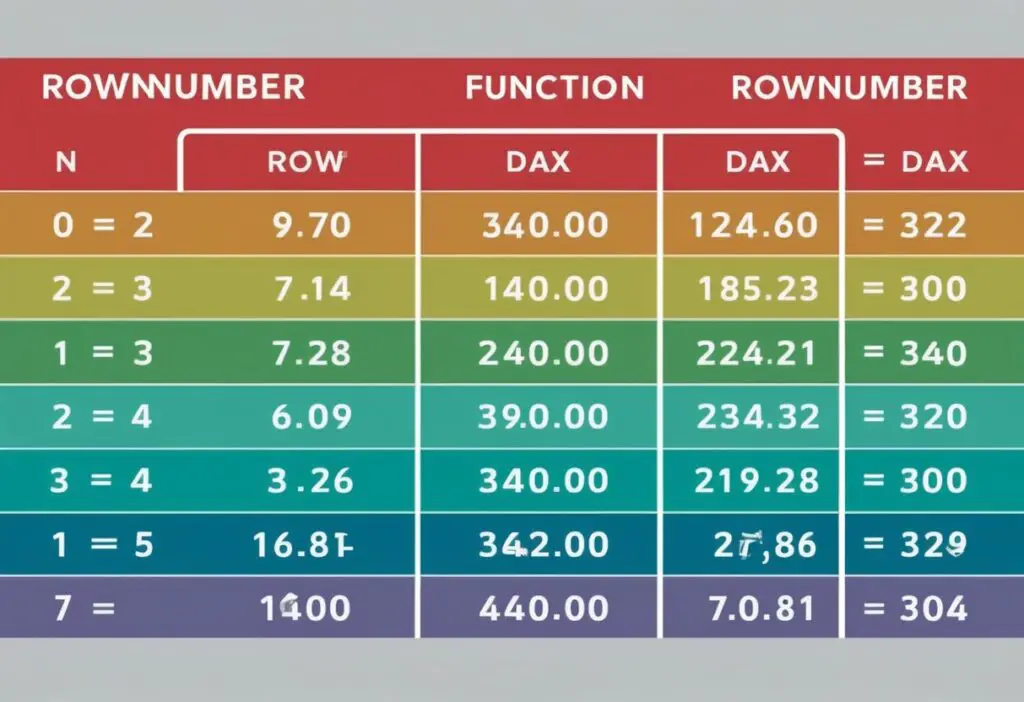
DAX, short for Data Analysis Expressions, is used for data modeling in Power BI, Excel, and other Microsoft tools. The Rownumber function is one of the key features that helps calculate the rank of rows within a specified context in a data model. This section explores the fundamentals of DAX and the specific role of the Rownumber function.
Fundamentals of DAX
DAX functions are formulas that perform calculations on data in a data model.
DAX is designed specifically for use with data models in tools like Power BI.
Key characteristics include:
- Row Context: Refers to the current row being evaluated in a table.
- Filter Context: Involves the filters applied to data when calculations occur.
DAX allows users to create measures and calculated columns that can dynamically respond to user choices in reports. Measures aggregate data while calculated columns add new data to the existing model. Understanding these concepts is crucial for effective data analysis.
The Role of the Rownumber Function in DAX
The Rownumber function is designed to return the sequential number of a row within a specific context.
Key points include:
- Current Context: It organizes data based on the applied filters and order.
- Usage: This function can be added as a calculated column or used in a measure, depending on user needs.
The Rownumber function helps users identify the rank of rows, making it easier to analyze data trends.
For instance, a business might use this function to rank sales figures per region or product line, providing valuable insights for decision-making.
Implementing the Rownumber Function
The ROWNUMBER function is a powerful tool in DAX for generating a unique sequential number for rows within specified partitions. Understanding its syntax and how to create measures based on ranking is essential for effective use.
Syntax and Parameters
The basic syntax for the ROWNUMBER function in DAX is:
ROWNUMBER(<table>, <orderBy>, <partitionBy>)
- table: This is the required table expression from which the ROWNUMBER is derived.
- orderBy: This is also required. It specifies the columns used to determine the order of rows.
- partitionBy: This parameter is optional. It defines groups within which the row numbers are reset.
When using this function, all columns in the orderBy and partitionBy must come from the specified table.
If omitted, DAX defaults to ALLSELECTED(), meaning it will consider all selected values of the columns listed in orderBy.
Creating a Rank-Based Measure
To create a rank-based measure using ROWNUMBER, one can start by defining a DAX expression. For example:
Rank = ROWNUMBER(YourTableName, [SalesAmount], [Region])
In this example, the function generates a rank based on SalesAmount within each Region.
Key points when creating this measure include:
- Ensure the YourTableName is correctly referenced.
- Use appropriate columns in the orderBy argument for correct ranking.
- Consider adding visuals in Power BI to display ranked data clearly.
This measure allows for dynamic updating as data changes, offering real-time insights into rankings, which is essential for comprehensive analysis.
Advanced Usage of Rownumber in Power BI
Rownumber function in Power BI enhances data analysis by allowing users to generate sequential row numbers based on specific criteria. This section explores how to effectively use the Rownumber function with partitions and integration into data models.
Working with Partitions and Specified Order
Using partitions with the Rownumber function can greatly improve calculations in Power BI.
A specified partition allows users to group data based on a defined criterion. For example, when using the PARTITION BY clause, it is possible to segment data for each category.
To apply the Rownumber function effectively, the ORDER BY clause is essential. This sets the sequence of rows within each partition.
If a user wants to rank items based on their sales figures, they might write a DAX formula like this:
ROW_NUMBER() OVER (PARTITION BY [Category] ORDER BY [Sales] DESC)
This formula generates a ranking of sales numbers for each product category, providing valuable insights.
Integration with Power Query and Data Modeling
Rownumber can also be effectively utilized in Power Query during data preparation.
By adding an index column, users can create a column that represents row numbers. This is particularly useful when data does not have a unique field.
To integrate Rownumber with data modeling in Power BI, users should ensure relationships among tables are well-defined. This improves how Rownumber functions in DAX calculations across related tables.
For instance, using DAX with a DENSE RANK function helps when there are ties in the ranked items, allowing users to maintain integrity in row numbering.
Utilizing these advanced techniques enhances data analysis capabilities, making it easier to derive insights within Power BI.
Common Use Cases and Practical Examples
The ROWNUMBER DAX function is valuable in various contexts. It helps in ranking data and enhancing visualizations in Power BI, particularly for sales analysis and comparisons across different dimensions.
Ranking Sales by Different Dimensions
Using ROWNUMBER, businesses can rank sales data based on various dimensions like geography or customer segments.
For instance, a company might want to rank sales performance by region.
Example:
To rank net sales by geography, the following formula can be applied:
SalesRank = ROWNUMBER(SALES, [Net Sales], DESC)
This ranks regions based on their Net Sales, with the highest sales receiving rank 1.
By utilizing Dimension Tables, it allows users to filter or group data by criteria such as product category or customer type effectively.
This ranking can uncover insights such as which regions or customers are driving sales, guiding strategic decisions on marketing and resource allocation.
Applying RowNumber in Visual Calculations
The ROWNUMBER function enhances visual calculations in reports and dashboards. It can assign ranks directly within visual elements, improving data storytelling.
For example, in a sales dashboard, a user can display the top-performing products based on SalesAmount. By applying ROWNUMBER, users can showcase:
- Top 5 Products: Create a visual that highlights only products with ranks 1 to 5.
TopProducts = ROWNUMBER(PRODUCTS, [SalesAmount], DESC)
This clarity helps stakeholders easily see the most successful products in terms of sales, enabling informed decisions on inventory and marketing strategies.
By integrating ROWNUMBER into visual calculations, companies can create dynamic reports that actively engage users and present data in a digestible format.
Optimizing and Troubleshooting
To effectively optimize and troubleshoot the ROWNUMBER DAX function, one must focus on handling blanks and ensuring unique rankings. Performance considerations are also critical to maintain an efficient data model.
Handling Blanks and Unique Ranking
Blanks in data can create issues with the ROWNUMBER function. When calculating ranks, DAX may produce unexpected results if any rows are blank.
To manage this, they should consider using the IF function to replace blanks with a specific value. This can be useful for improving data clarity.
To ensure unique rankings, they can include additional columns in the PARTITION BY clause.
For example, using a combination of a unique identifier and another relevant metric can help avoid duplicate rank numbers. This approach strengthens data integrity and boosts accuracy in calculations.
Performance Considerations
Performance can be significantly affected by the use of the ROWNUMBER function. It operates within a row context, which may slow calculations when working with large datasets.
To optimize performance, it’s advisable to minimize reliance on row-level security, especially if it results in complex filtering.
Another method to enhance efficiency is to use calculated columns sparingly. Instead, leveraging measures can often yield faster results.
When using ROWNUMBER, avoiding unnecessary calculations enables quicker query responses. Monitoring query performance in DAX Studio can also help identify bottlenecks and lead to more effective adjustments.